[iOS, SwiftUI] iOS16 Live Activities(+ Dynamic Island)
Live Activities(+ Dynamic Island) (ActivityKit)
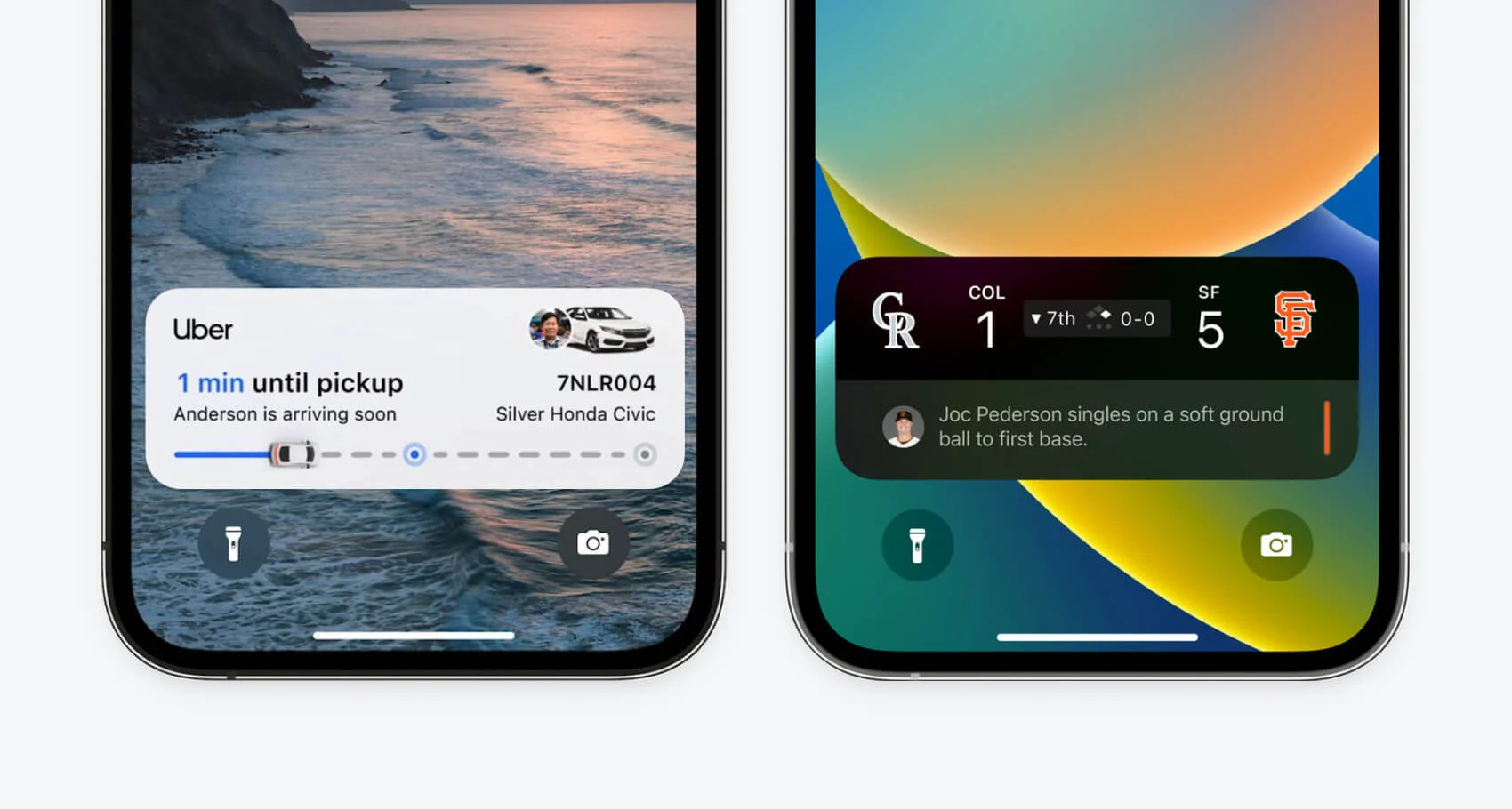

- iOS16.1 beta 버전부터 개발 지원
- Live Activity는 Dynamic Island와 LockScreen에서 하나의 위젯처럼 실시간 정보를 확인할 수 있음
- 하나의 Live Activity가 생성되면, Dynamic Island를 지원하는 기기에서는 Dynamic Island 영역에도 나타남
- 앱에서 ActivityKit을 사용하여 Live Activity을 configure, start, update 및 end하며, 앱의 위젯 확장 프로그램인 SwiftUI와 WidgetKit을 사용하여 Live Activity의 UI를 만듬
- 기존의 위젯과 다르게 빈번한 업데이트가 이뤄질 수 있기때문에, timeline대신 Remote Notification을 이용하여 업데이트된 데이터를 수신할 수 있음
Example SourceCode
Live Activities Example
| LockScreen | DynamicIsland Compact View | DynamicIsland Minimal View | DynamicIsland Expanded View |
|---|---|---|---|
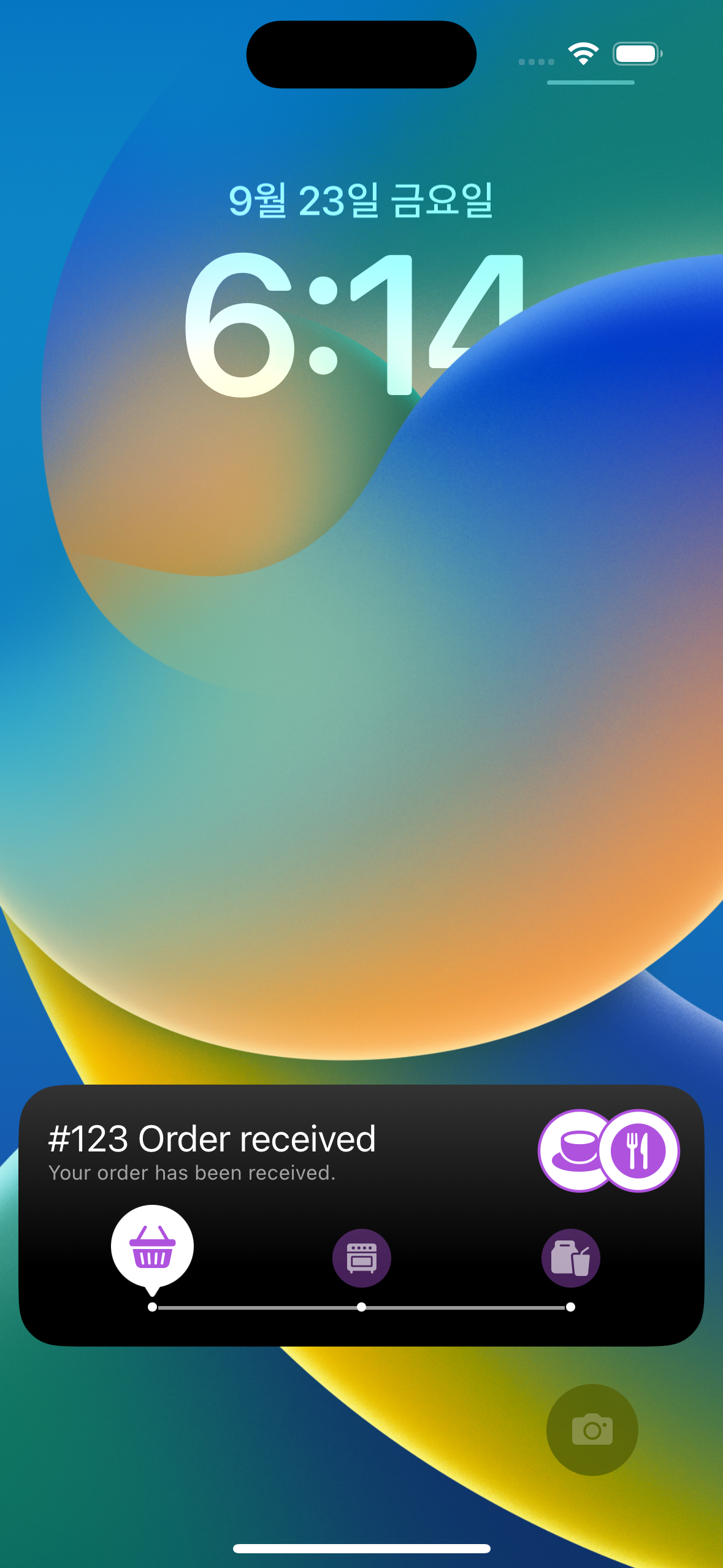 |
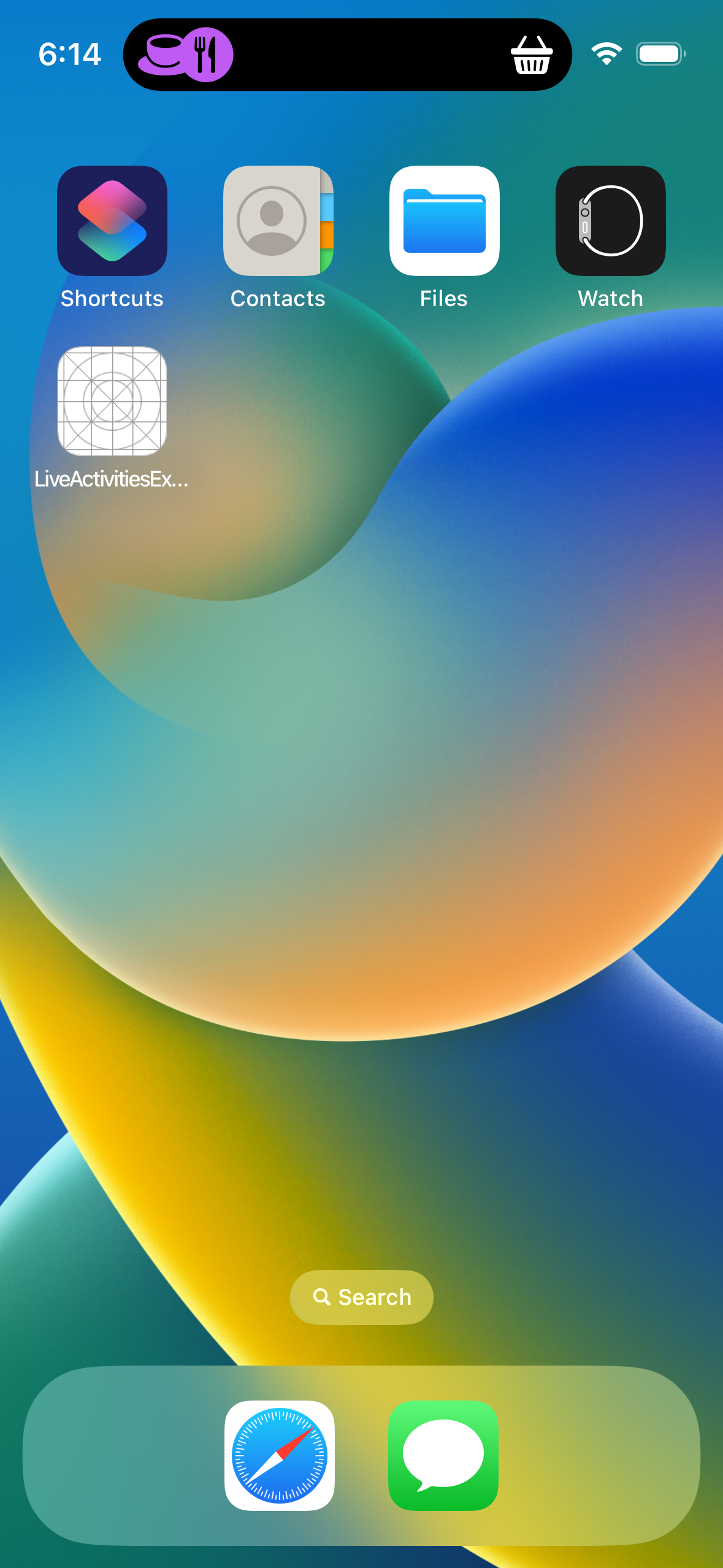 |
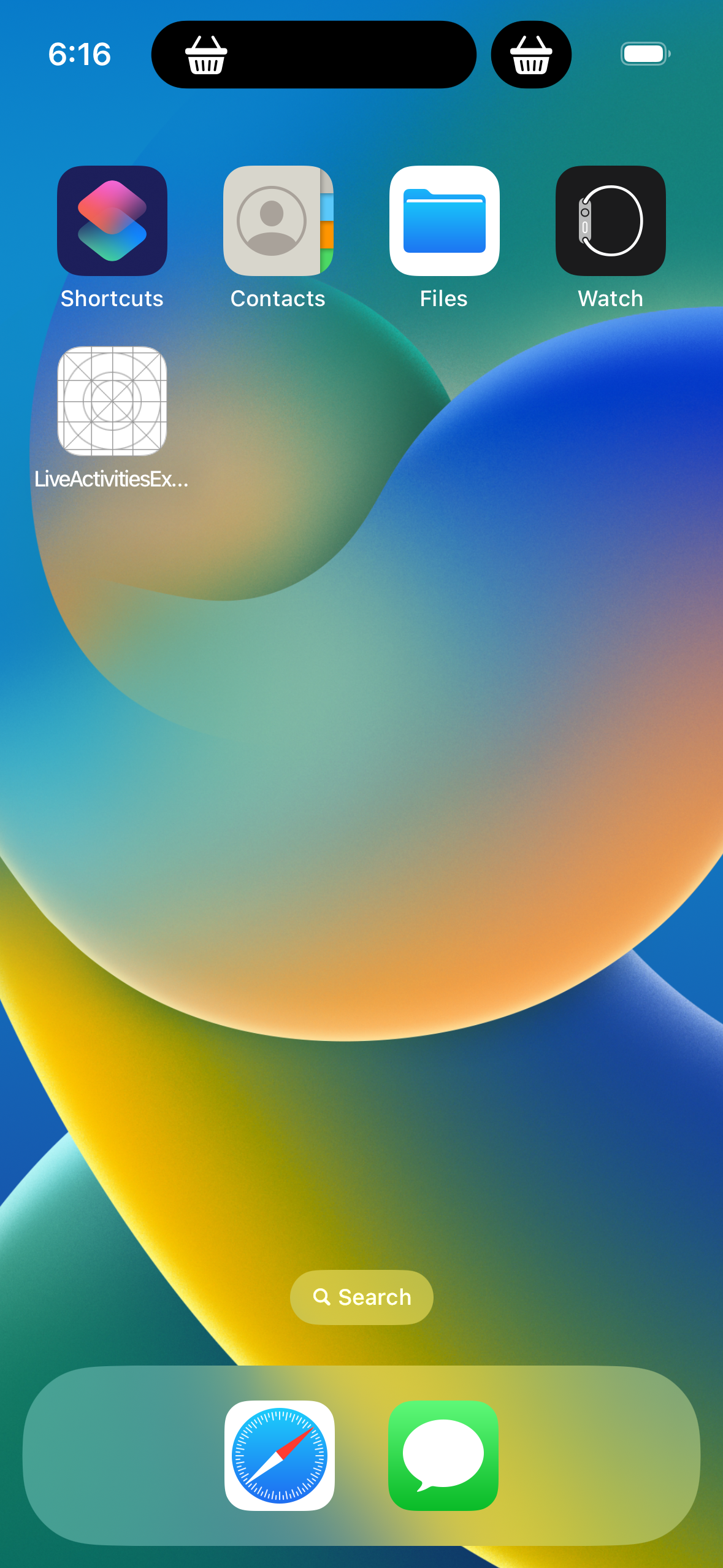 |
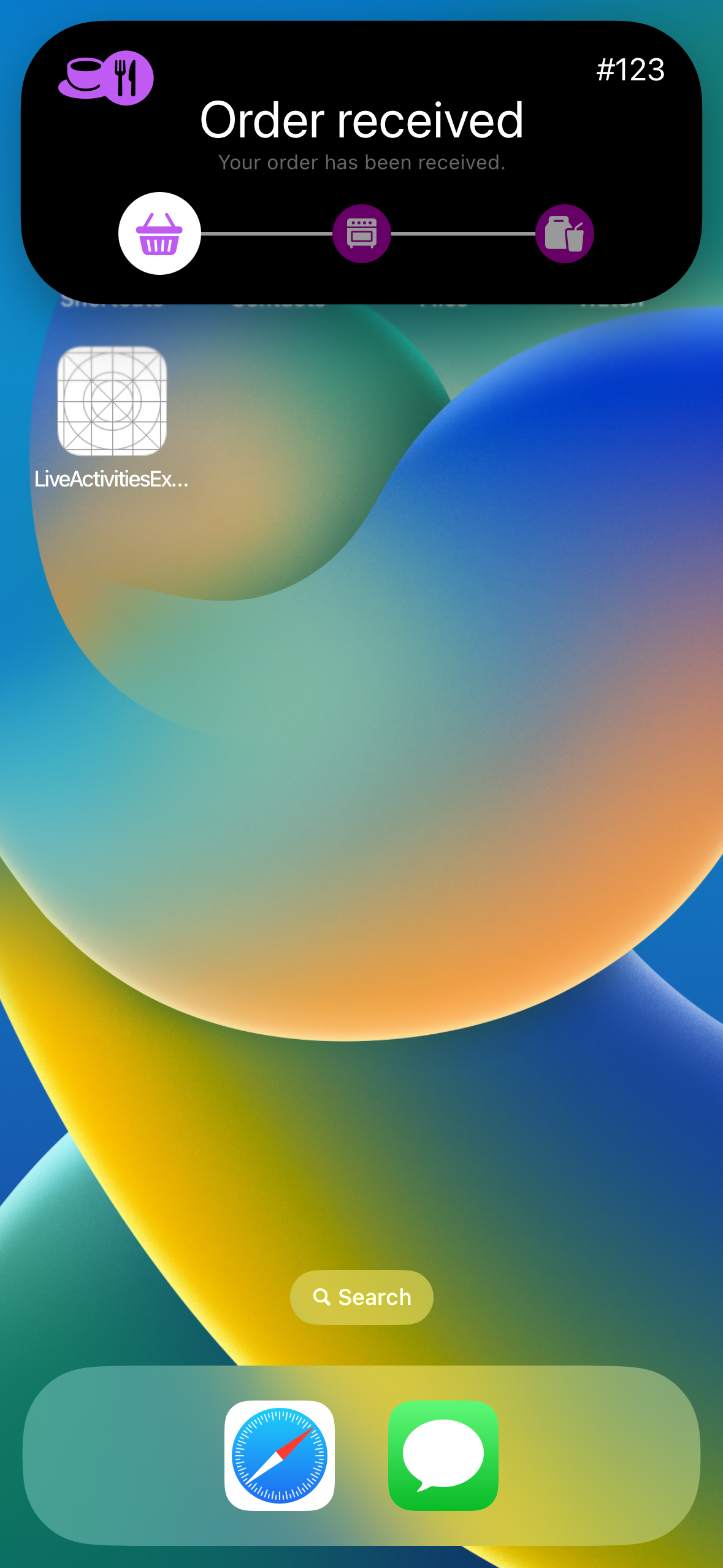 |
1. Add a WidgetExtension
- Live Activity는 Widget을 이용하기때문에, 앱에 WidgetExtension을 추가해야 함
2. Setting Info.plist
- Supports Live Activities(NSSupportsLiveActivities)항목을 추가하고, YES로 값을 변경
3. Define a set of static and dynamic data (ActivityAttributes)
public enum OrderStatus: CaseIterable, Codable, Equatable {
case received
case progress
case ready
}
struct OrderAttributes: ActivityAttributes {
struct ContentState: Codable, Hashable {
var status: OrderStatus = .received
}
var orderNumber: Int
var orderItems: [String]
}
- ActivityAttributes를 통해 Activity를 구성할 static 데이터 구현
- Activity.ContentState를 사용하여, Live Activity의 dynamic 데이터를 구현함
- 위 예제 코드에서는 orderNumber, orderItems라는 변경되지 않는 정적 데이터와 함께, status라는 동적 데이터를 이용하여 Live Activity의 데이터를 구성하게 됨
4. ActivityConfiguration (Widget)
import WidgetKit
import SwiftUI
import Intents
import ActivityKit
@main
struct OrderCoffee: Widget {
var body: some WidgetConfiguration {
ActivityConfiguration(for: OrderAttributes.self) { context in
// Create the view that appears on the Lock Screen and as a
// banner on the Home Screen of devices that don't support the
// Dynamic Island.
// ...
} dynamicIsland: { context in
// Create the views that appear in the Dynamic Island.
// ...
}
}
}
- ActivityConfiguration를 이용하여 Live Activity의 ui가 될 위젯을 구성
Create the Lock Screen view
@main
struct OrderCoffee: Widget {
var body: some WidgetConfiguration {
ActivityConfiguration(for: OrderAttributes.self) { context in
LockScreenLiveActivityView(context: context)
} dynamicIsland: { context in
...
}
}
}
struct LockScreenLiveActivityView: View {
let context: ActivityViewContext<OrderAttributes>
var body: some View {
...
}
}
- SwiftUI를 이용하여, 위젯처럼 Live Activity 화면 구현
Create the DynamicIsland view
- Dynamic Island에는 여러 영역이 있으며, 해당 영역별로 View들을 구현해야 함
- Dynamic Island 뷰
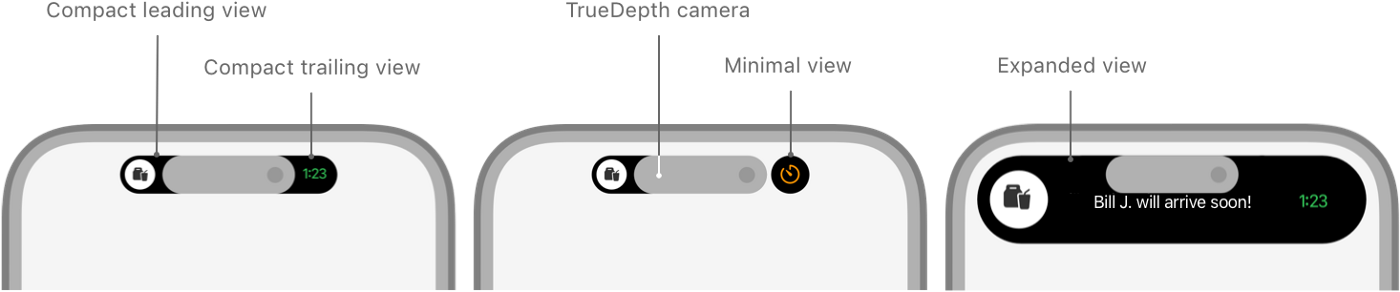
- Dynamic Island Expanded view
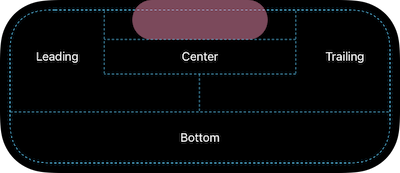
@main
struct OrderCoffee: Widget {
var body: some WidgetConfiguration {
ActivityConfiguration(for: OrderAttributes.self) { context in
LockScreenLiveActivityView(context: context)
} dynamicIsland: { context in
DynamicIsland {
DynamicIslandExpandedRegion(.leading) {
...
}
DynamicIslandExpandedRegion(.trailing) {
...
}
DynamicIslandExpandedRegion(.center) {
...
}
DynamicIslandExpandedRegion(.bottom) {
...
}
} compactLeading: {
HStack(spacing: -8) {
ForEach(context.attributes.orderItems, id: \.self) { item in
Image(systemName: item)
.resizable()
.aspectRatio(contentMode: .fit)
.frame(width: 30, height: 30)
}
}
.foregroundColor(.purple)
} compactTrailing: {
Image(systemName: context.state.status.image)
.font(.title3)
} minimal: {
Image(systemName: context.state.status.image)
.font(.title3)
}
.keylineTint(Color.purple)
}
}
}
- keylineTint(_:)를 통해 DynamicIsland에서 컬러값을 줄 수 있음
Create a deep link into your app
- widgetURL(_:)
- the Lock Screen, compact leading, compact trailing, and minimal views
- SwiftUI’s Link.
- Expanded View
5. Start, Update, End
// end the Live Activity
public static func endLiveActivity(id: String) {
guard let activity = Activity<OrderAttributes>.activities.first(where: { $0.id == id }) else {
return
}
Task {
await activity.end(using: activity.contentState, dismissalPolicy: .immediate)
}
}
// update the Live Activity
public static func updateLiveActivity(id: String, updatedStatus: OrderStatus) {
guard let activity = Activity<OrderAttributes>.activities.first(where: { $0.id == id }) else {
return
}
var updatedState = activity.contentState
updatedState.status = updatedStatus
Task {
await activity.update(using: updatedState)
}
}
// Start a Live Activity
public static func addLiveActivity() -> String? {
let orderAttributes = OrderAttributes(orderNumber: 123, orderItems: ["cup.and.saucer.fill", "fork.knife.circle.fill"])
let initialContentState = OrderAttributes.ContentState()
do {
let activity = try Activity<OrderAttributes>.request(attributes: orderAttributes,
contentState: initialContentState,
pushType: nil)
print("Request a Live Activity \(String(describing: activity.id)).")
return activity.id
} catch {
print(error.localizedDescription)
return nil
}
}
Update or end your Live Activity with a remote push notification
- https://developer.apple.com/documentation/activitykit/update-and-end-your-live-activity-with-remote-push-notifications
- 앱에서 Remote Notification을 수신할 수 있도록 설정이 필요함
- Live Activity생성시, Activity 인스턴스에서 pushToken값을 얻을 수 있음
- 해당 pushToken값을 이용하여 APNs를 통해 푸쉬 전송시, 해당 Live Activity에서 데이터를 수신함
- apns payload
- event: 해당 필드에 update/end 값을 통해, Live Activity를 업데이트하거나 종료 시킬수 있음
- content-state: 앱에서 구현한 Activity.ContentState와 같은 포맷으로, 해당 필드를 통해 dynamic 데이터를 업데이트 시킬 수 있음
{ "aps": { "timestamp": 1168364460, "event": "update", "content-state": { "status": "progress" }, "alert": { "title": "Order in progress", "body": "Your order is in progress.", "sound": "example.aiff" } } }
Reference
- https://developer.apple.com/widgets/
- https://developer.apple.com/documentation/activitykit
- https://developer.apple.com/documentation/activitykit/displaying-live-data-with-live-activities
- https://developer.apple.com/documentation/activitykit/update-and-end-your-live-activity-with-remote-push-notifications
- Kavsoft

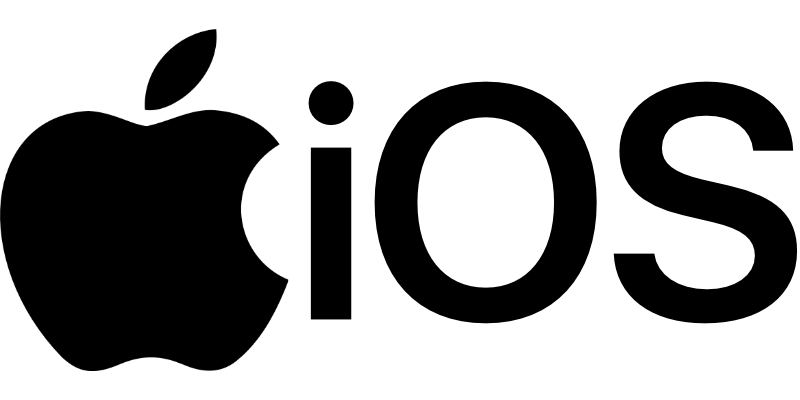

Leave a comment