[iOS, SwiftUI] iOS16 WidgetKit (iPhone LockScreen & Watch)
iOS16 WidgetKit

- 아이폰의 잠금 화면에서 3가지 형태(원형태, 직사각형형태, 텍스트인라인형태)의 위젯 추가 가능
- 아이폰의 위젯을 이용하여 애플워치의 위젯으로 같이 사용 가능하도록 개발 가능
Example SourceCode
https://github.com/tigi44/WidgetKitExample
Lock Screen on iPhone
- 기존 앱에서 만들어논 WidgetKit을 사용한 위젯을 이용하여, 잠금화면에서도 추가할 수 있는 새로운 형태의 위젯사이즈가 추가됨
- WidgetFamily
- accessoryCircular : 원형 위젯
- accessoryRectangular : 사각형 위젯
- accessoryInline : 텍스트 인라인 위젯
- WidgetFamily
- 기존 widget view 영역에서 새로운 사이즈의 view 구현 추가 필요
WidgetKit Example
-
iOS16 WidgetKit Previews
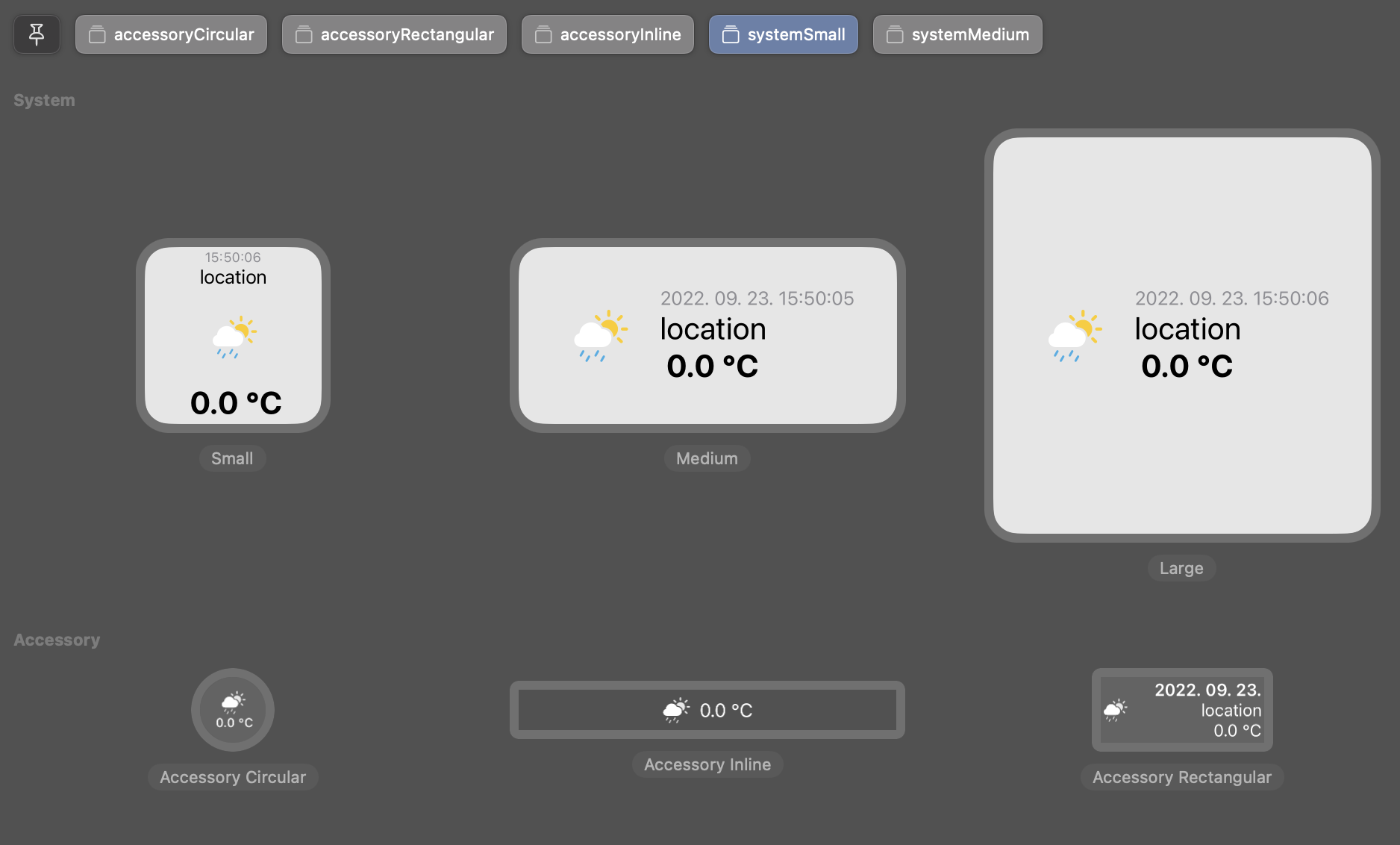
1. Declare Supported Accessory Widget Families
struct WeatherWidget: Widget {
let kind: String = "WeatherWidget"
var body: some WidgetConfiguration {
StaticConfiguration(kind: kind, provider: WeatherWidgetProvider()) { entry in
WeatherWidgetEntryView(entry: entry)
}
.configurationDisplayName("Weather Widget")
.description("This is an weather widget")
.supportedFamilies([.accessoryCircular, .accessoryRectangular, .accessoryInline, .systemSmall, .systemMedium])
}
}
2. Create Views for Accessory Widgets
struct WeatherWidgetEntryView : View {
@ar entry: Provider.Entry
@Environment(\.widgetFamily) var family
@ViewBuilder
var body: some View {
switch family {
case .accessoryCircular:
WeahterAccessoryCircularView(entry: entry)
case .accessoryRectangular:
WeahterAccessoryRectangularView(entry: entry)
case .accessoryInline:
WeahterAccessoryInlineView(entry: entry)
case .systemSmall:
WeahterSmallView(entry: entry)
case .systemMedium:
WeahterMediumView(entry: entry)
default:
// Code to construct the view for other widgets; for example, the system large widgets.
}
}
}
3. Set a Consistent Background Color
- AccessoryWidget상에서 일관된 배경을 설정하기 위해 제공
- AccessoryWidgetBackground()를 통해 배경 설정 가능
ZStack {
AccessoryWidgetBackground()
VStack {
Text(“MON”)
Text(“6”)
.font(.title)
}
}
4. Make Sure Text Fits Available Space
- ViewThatFits : accessoryInline과 같은 위젯에서, 해당 공간 영역보다 view가 커질 경우, 공간에 맞도록 크기가 맞는 view를 선택하여 보여줌
ViewThatFits {
Label(String(format: " %.1f °C + LongTextLongTextLongText", entry.temperature),
systemImage: entry.icon)
.symbolRenderingMode(.multicolor)
Label(String(format: " %.1f °C + LongText", entry.temperature),
systemImage: entry.icon)
.symbolRenderingMode(.multicolor)
Label(String(format: " %.1f °C", entry.temperature),
systemImage: entry.icon)
.symbolRenderingMode(.multicolor)
}
5. Support Applicable Rendering Modes
- vibrant : LockScreen에서의 위젯을 단색으로 불포화시키고, 배경화면에 맞게 조절
- fullColor : WatchOS에서 사용되며, 그라디언트와 풀컬러 이미지, 텍스트 및 게이지 사용
- accented : WatchOS는 위젯의 뷰 계층을 악센트 그룹과 기본 그룹으로 놔눠서 단색을 적용, .widgetAccentable()를 이용하여 악센트 그룹으로 지정 가능
var body: some View {
ZStack {
switch renderingMode {
case .fullColor:
// Create views for full-color widgets and watch complications.
case .accented:
// Create views and group applicable views in the accented group.
VStack {
// ...
}
.widgetAccentable()
case .vibrant:
// Create views for Lock Screen widgets on iPhone.
}
}
WatchOS Complications
- 기존 WatchOS에서는 Complication 이라는 명칭으로 위젯 형태의 기능을 구현해왔음
- 이번 iOS16부터 Complication을 WidgetKit의 한 형태로 포함시켜서 구현 가능하도록 함
-
WidgetKit에 새롭게 추가되는 accessory사이즈 값들로 구현, 기존 iOS앱의 위젯을 활용하여 WatchOS에서 위젯 구현 가능
- WidgetFamily
- accessoryCorner : 시계 주위 위젯, WatchOS 전용
- accessoryCircular, accessoryRectangular, accessoryInline 는 iOS쪽과 동일하게 사용
Watch Widget Extension
- iOS16 Watch WidgetKit Previews
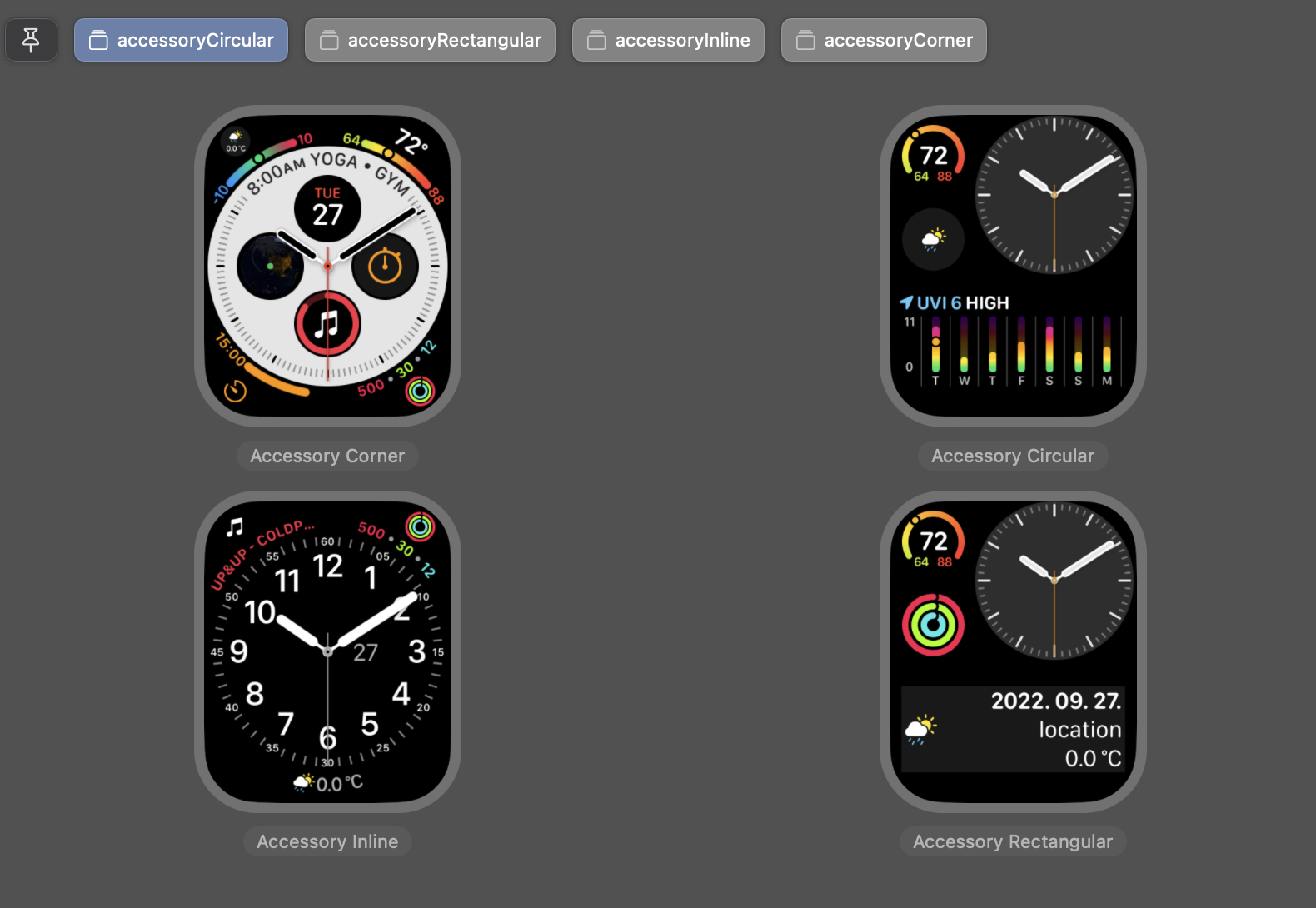
0. Add a Watch Widget Extension
- Watch App용 Target 추가
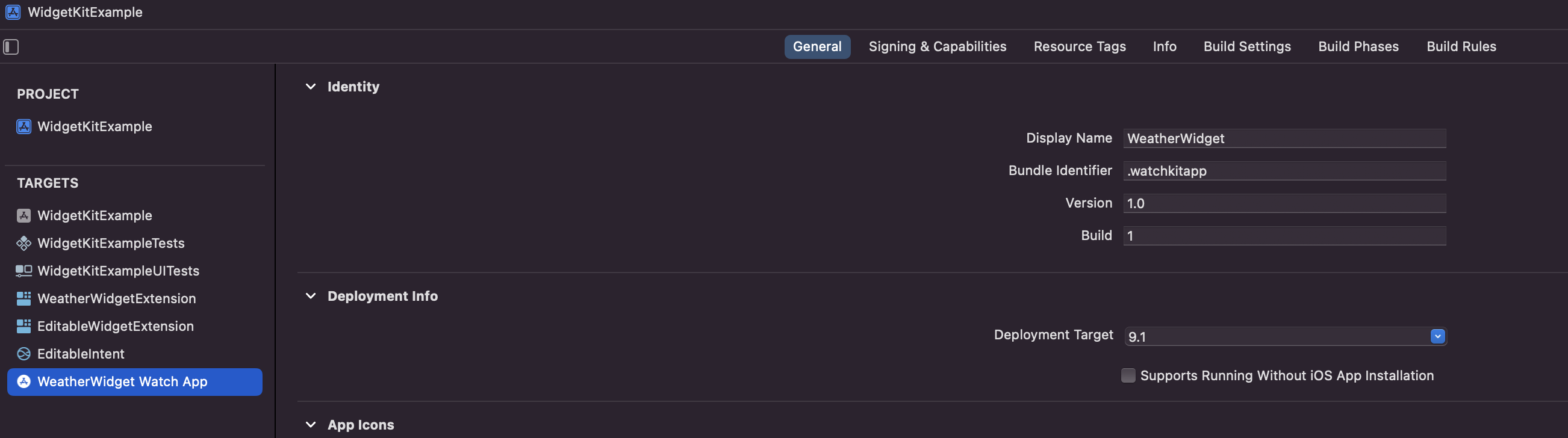
- iOS용으로 만들었던 WidgetExtension 복사
- Watch WidgetExtension Target 명칭 수정
- 같이 생성된 plist 파일 명 수정 및 Watch WidgetExtension Target내의 build settings 화면에서 수정된 plist 파일명으로 반영
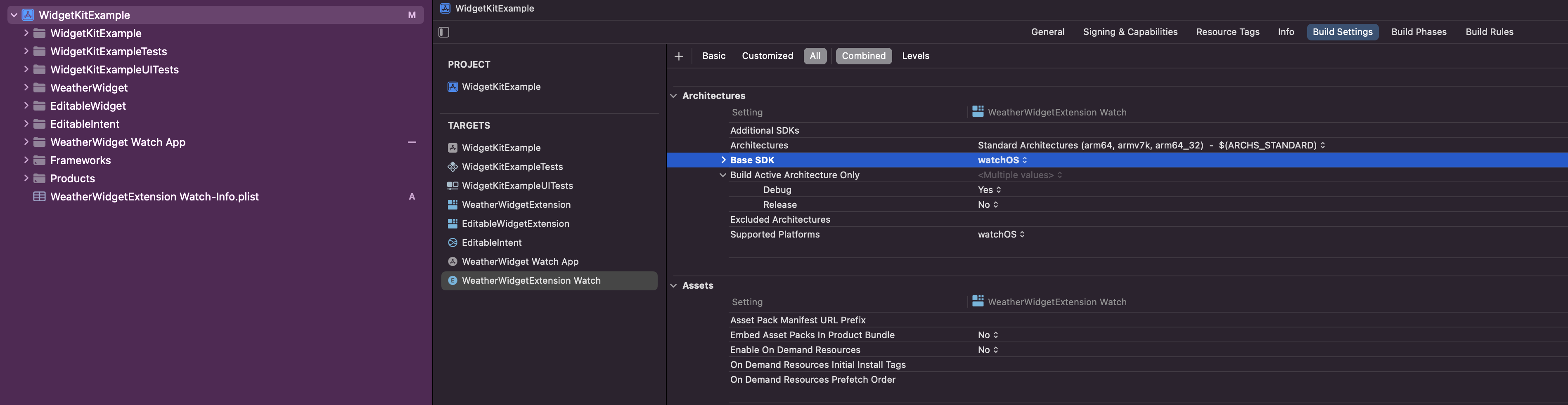
- Watch WidgetExtension Target의 based sdk를 watchOS로 수정
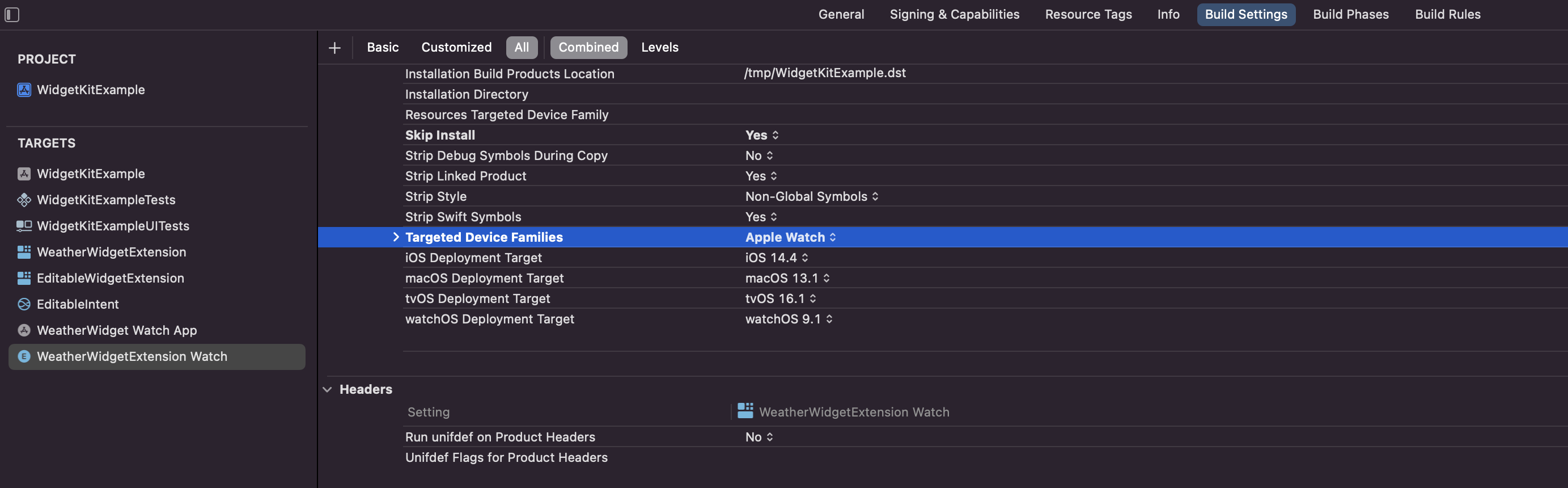
- build settings내의 TARGETED_DEVICE_FAMILY값을 Apple Watch로 수정
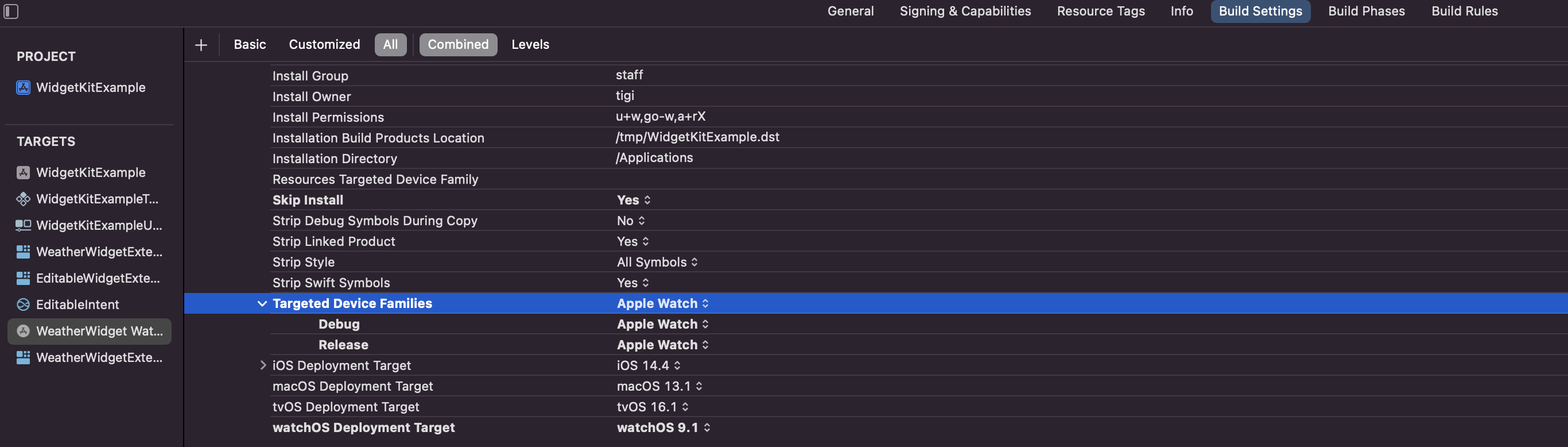
- WidgetExtension에 Watch WidgetExtension 연결
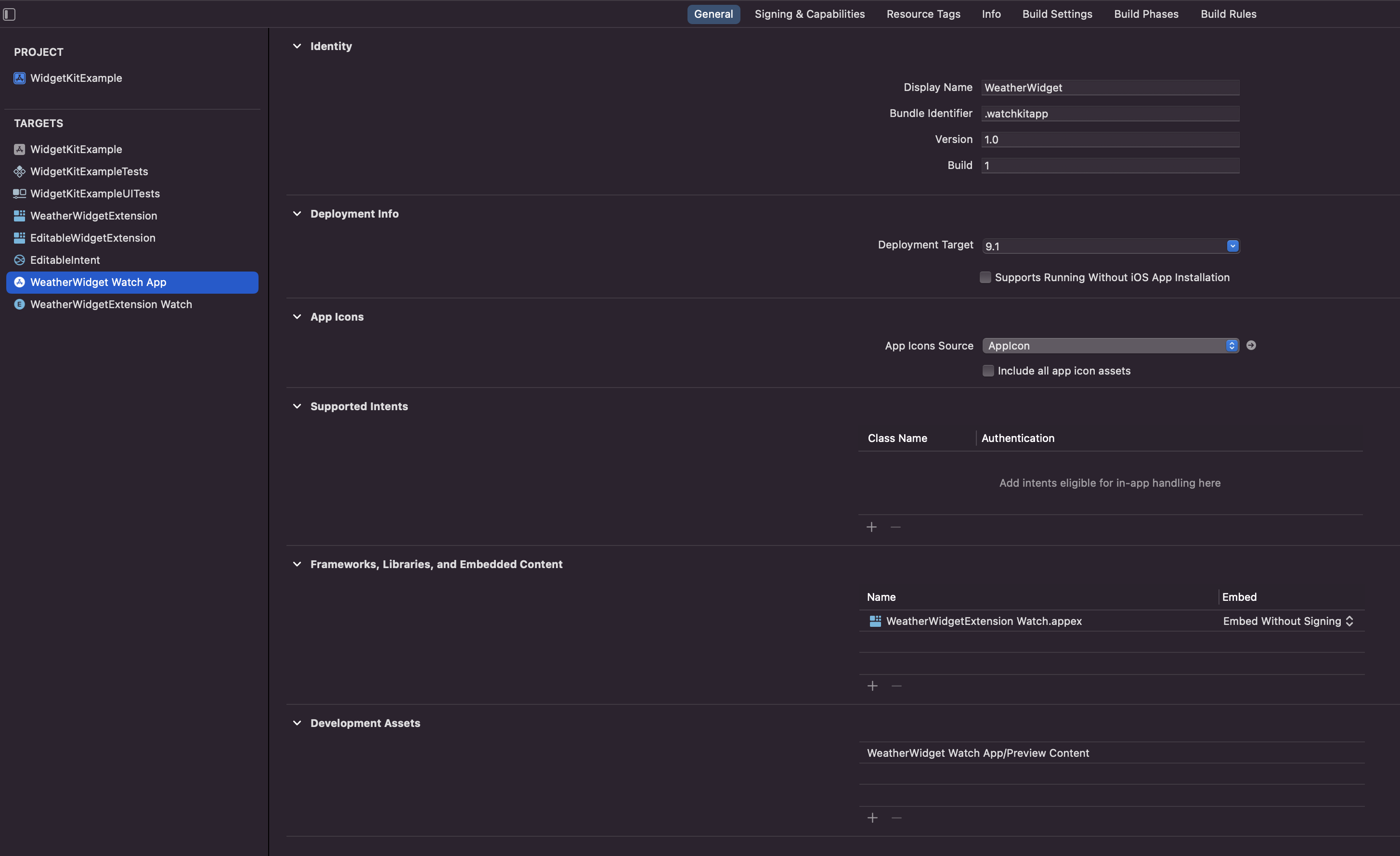
- 같이 생성된 plist 파일 명 수정 및 Watch WidgetExtension Target내의 build settings 화면에서 수정된 plist 파일명으로 반영
1. Declare Supported Accessory Widget Families
struct WeatherWidget: Widget {
let kind: String = "WeatherWidget"
var body: some WidgetConfiguration {
StaticConfiguration(kind: kind, provider: WeatherWidgetProvider()) { entry in
WeatherWidgetEntryView(entry: entry)
}
.configurationDisplayName("Weather Widget")
.description("This is an weather widget")
#if os(watchOS)
.supportedFamilies([.accessoryCircular, .accessoryRectangular, .accessoryInline, .accessoryCorner])
#else
.supportedFamilies([.accessoryCircular, .accessoryRectangular, .accessoryInline, .systemSmall, .systemMedium])
#endif
}
}
2. Create Views for Accessory Widgets
struct WeatherWidgetEntryView : View {
@ar entry: Provider.Entry
@Environment(\.widgetFamily) var family
@ViewBuilder
var body: some View {
switch family {
case .accessoryCircular:
WeahterAccessoryCircularView(entry: entry)
case .accessoryRectangular:
WeahterAccessoryRectangularView(entry: entry)
case .accessoryInline:
WeahterAccessoryInlineView(entry: entry)
case .accessoryCorner:
WeahterAccessoryCornerView(entry: entry)
...
}
}
}
accessoryCorner
- widgetLabel : watchOS에서 accessoryCorner의 모서리 곡선 부분은, widgetLabel을 이용하여 text, gauge, progress view등으로 보여줄 수 있음
struct WeahterAccessoryCornerView: View {
var entry: WeatherWidgetProvider.Entry
var body: some View {
ZStack {
AccessoryWidgetBackground()
VStack {
Image(systemName: entry.icon)
.symbolRenderingMode(.multicolor)
.widgetAccentable()
Text(String(format: " %.1f °C", entry.temperature))
.font(.caption2)
}
}
.widgetLabel(label: {
Gauge(value: entry.temperature, in: -10...10) {
Text(String(format: " %.1f °C", entry.temperature))
} currentValueLabel: {
Text("\(entry.temperature)")
} minimumValueLabel: {
Text("-10")
.foregroundColor(.blue)
} maximumValueLabel: {
Text("10")
.foregroundColor(.pink)
}
.tint(Gradient(colors: [.blue, .green, .pink]))
})
}
}
- showsWidgetLabel 환경변수값을 통해, 해당 위젯에서 widgetLabel이 보일 수 있는지 확인할 수 있음
@Environment(\.showsWidgetLabel) var showsWidgetLabel
#. Recommendations
- Intent를 이용한 Widget의 경우, IntentTimelineProvider 안에 구현된
func recommendations() -> [IntentRecommendation<Self.Intent>]을 통해 Intent 설정된 위젯들을 설정 목록에서 추천 가능
struct Provider: IntentTimelineProvider {
...
func recommendations() -> [IntentRecommendation<ConfigurationIntent>] {
let recommendation = ConfigurationIntent()
recommendation.parameter = "recommendation"
recommendation.enumparameter = .first
return [recommendation].map { intent in
return IntentRecommendation(intent: intent, description: intent.parameter ?? "editable")
}
}
}


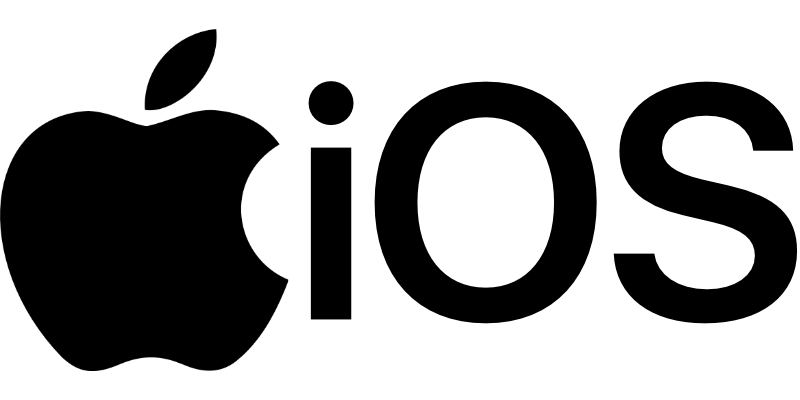

Leave a comment