Better Lists
asyncImage view
// AsyncImage
AsyncImage(url: photo.url)
.frame(width: 400, height:266)
.mask(RoundedRectangle(cornerRadius: 16))
// placeholder
AsyncImage(url: photo.url) { image in
image
.resizable()
.aspectRatio(contentMode: .fill)
} placeholder: {
randomPlaceholderColor()
.opacity(0.2)
}
.frame(width: 400, height:266)
.mask(RoundedRectangle(cornerRadius: 16))
// custom animations and error handling
AsyncImage(url: photo.url, transaction: .init(animation: .spring())) { phase in
switch phase {
case .empty:
randomPlaceholderColor()
.opacity(0.2)
.transition(.opacity.combined(with: .scale))
case .success(let image):
image
.resizable()
.aspectRatio(contentMode: .fill)
.transition(.opacity.combined(with: .scale))
case .failure(let error):
ErrorView(error)
@unknown default:
ErrorView()
}
}
.frame(width: 400, height:266)
.mask(RoundedRectangle(cornerRadius: 16))
refreshable modifier
- async, concurrency
- pull-to-refresh
NavigationView {
List { ... }
.refreshable {
await photoStore.update()
}
}
task modifier
- async, concurrency
- first load
- automatically cancel when the view is removed
NavigationView {
List { ... }
.refreshable {
await photoStore.update()
}
.tast {
await photoStore.update()
}
}
// iterating over an AsyncSequence
NavigationView {
List { ... }
.refreshable {
await photoStore.update()
}
.tast {
for await photo in photoStore.newestPhotos {
photoStore.push(photo)
}
}
}
interactive collections
- in List, more useful for a binding
- we can use the same technique in a ForEach view within our list instead
@State var directions: [Direction] = [ ... ]
...
NavigationView {
List($directions) { $directions in
Label {
TextField("Instructions", text: $direction.text)
} icon: {
DirectionsIcon(direction)
}
}
}
// ForEach
NavigationView {
List {
ForEach($directions) { $directions in
Label {
TextField("Instructions", text: $direction.text)
} icon: {
DirectionsIcon(direction)
}
}
}
}
listRowSeparatorTint modifier
NavigationView {
List {
ForEach($directions) { $directions in
Label {
TextField("Instructions", text: $direction.text)
} icon: {
DirectionsIcon(direction)
}
.listRowSeparatorTint(Color.blue)
}
}
}
listRowSeparator modifier
NavigationView {
List {
ForEach($directions) { $directions in
Label {
TextField("Instructions", text: $direction.text)
} icon: {
DirectionsIcon(direction)
}
.listRowSeparator(.hidden)
}
}
}
swipeActions modifier
- custom swipe actions
- set swipe edge
NavigationView {
List {
ForEach($characters) { $character in
CharacterProfile(character)
.swipeActions(edge: .leading) {
Button {
togglePinned(for: $charecter)
} label: {
if charater.isPinned {
Label("Unpin", systemImage: "pin.slash")
} else {
Label("Pin", systemImage: "pin")
}
}
.tint(.yellow)
}
.swipeActions(edge: .trailing) { ... }
}
}
}
macOS List : listStyle
@State private var selection = Set<StoryCharacter.ID>()
...
List(selection: $selection) { ... }
.listStyle(.inset)
List(selection: $selection) { ... }
.listStyle(.inset(alternatesRowBackgrounds: true))
Beyond Lists
Table
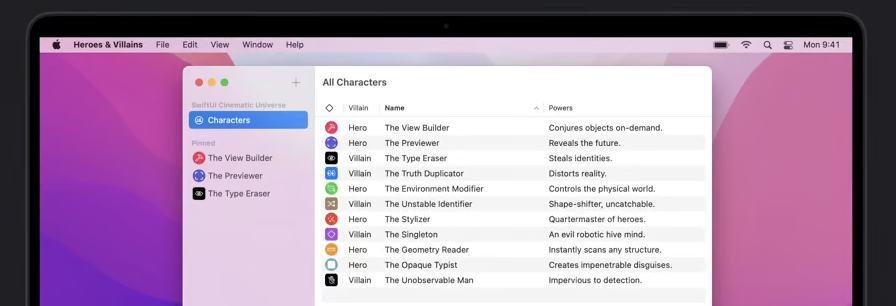
Table(character) {
TableColumn("<>") { charaterIcon($0) }
.width(20)
TableColumn("Villain") { Text($0.isVillain ? "Villain" : "Hero") }
.width(40)
TableColumn("Name", value: \.name)
TableColumn("Powers", value: \.powers)
}
// selection, sorting
@State private var singleSelection: StoryCharater.ID?
@State private var sortOrder: [KeyPathComparator(\StoryCharacter.name)]
@State private var sorted: [StoryCharater]?
...
Table(character, selection: $singleSelection, sortOrder: $sortOrder) {
TableColumn("<>") { charaterIcon($0) }
.width(20)
TableColumn("Villain") { Text($0.isVillain ? "Villain" : "Hero") }
.width(40)
TableColumn("Name", value: \.name)
TableColumn("Powers", value: \.powers)
}
.onChange(of: characters) { sorted = $0.sorted(using: sortOrder) }
.onChange(of: sortOrder) { sorted = characters.sorted(using: $0) }
FetchRequest
// CoreData tables
@FetchRequest(sortDescriptors: [sortDescriptor(\.name)])
private var characters: FetchRequest<StoryCharacter>
@State private var selection = Set<StoryCharacter.ID>()
Table(character, selection: $singleSelection, sortOrder: $charaters.sortDescriptors) {
TableColumn("<>") { charaterIcon($0) }
.width(20)
TableColumn("Villain") { Text($0.isVillain ? "Villain" : "Hero") }
.width(40)
TableColumn("Name", value: \.name)
TableColumn("Powers", value: \.powers)
}
SectionedFetchRequest
@SelectionFetchRequest(
sectionIdentifier: \.isPinned,
sortDecsriptors: [
SortDescriptor(\.isPinned, order: .reverse),
SortDescriptor(\.lastModified)
],
animation: .default)
private var characters: SectionedFetchRequest<...>
List {
ForEach(characters) { section in
Section(section.id ? "Pinned" : "Heros % Villains") {
ForEach(section) { character in
CharacterRowView(character)
}
}
}
}
Searchable modifier
NavigationView {
List { ... }
.listStyle(.sidebar)
.searchable(text: $characters.filterText)
.navigationTitle("characters")
}
Drag previews
CharacterIcon(character)
.onDrag {
character.itemProvider
} preview: {
Label {
Text(character.name)
} icon: {
CharacterIcon(character)
}
}
ImportsItemProviders modifier
CharacterIcon(character)
.onDrag { ... } preview: { ... }
.importsItemProviders(StoryCharacter.imageAttachmebtTypes) { itemProviders in
guard let first = itemProviders.first else { return false }
async {
character.headerImage = await StoryCharacter.loadHeaderImage(from: first)
}
return true
}
// ImportFromDevicesCommand
WidowGroup {
ContentView()
}
.commands {
ImportFromDevicesCommand()
}
ExportsItemProviders modifier
CharacterIcon(character)
.onDrag { ... } preview: { ... }
.importsItemProviders(StoryCharacter.imageAttachmebtTypes) { itemProviders in
guard let first = itemProviders.first else { return false }
async {
character.headerImage = await StoryCharacter.loadHeaderImage(from: first)
}
return true
}
.exportsItemProviders(StoryCharacter.contetnTypes) { [character.itemProvider] }
Advanced Graphics
SF Symbols
- Monochrome, Multicolor, Hierarchical, Palett
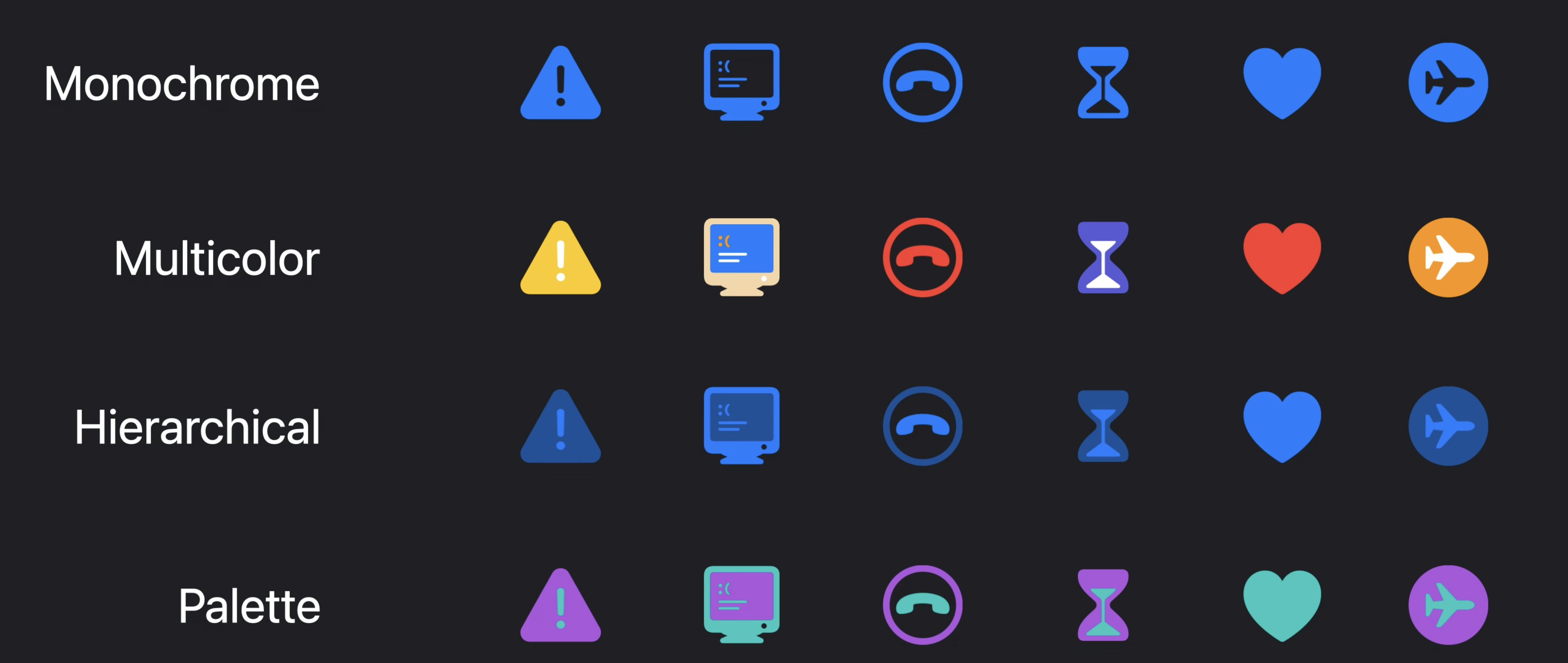
Image(systemName: "phone.down.circle")
.symbolRenderingMode(.monochrome)
Image(systemName: "phone.down.circle")
.symbolRenderingMode(.palette)
.foregroundStyle(Color.cyan, Color.purple)
// Symbol variant
Image(systemName: "heart.circle.fill")
Image(systemName: "heart")
.symbolVariant(.circle)
.symbolVariant(.fill)
Canvas View
- Canvas supports immediate-mode drawing similar to drawRect from UIKit or AppKit
let symbols = Array(repeating: Symbol("swift"), count 3166)
...
Canvas { context, size in
let metrics = SymbolGridMetrics(size: size, numberOfSymbols: symbols.count)
for (index, symbol) in symbols.enumerated() {
let rect = mertics[index]
let image = context.resolve(symbol.image)
context.draw(image, in: rect.fit(image.size))
}
}
// with gesture
@GestureState private var focalPoint: CGPoint? = nil
...
Canvas { context, size in
let metrics = SymbolGridMetrics(size: size, numberOfSymbols: symbols.count)
for (index, symbol) in symbols.enumerated() {
let rect = mertics[index]
let (sRect, opacity) = rect.fishEyeTransform(around: focalPoint)
context.opacity = opacity
let image = context.resolve(symbol.image)
context.draw(image, in: sRect.fit(image.size))
}
}
.gesture(DragGesture(minimumDistance: 0).updating($focalPoint) { value, focalPoint, _ in
focalPoint = value.location
})
// with accessibility children
Canvas { context, size in
let metrics = SymbolGridMetrics(size: size, numberOfSymbols: symbols.count)
for (index, symbol) in symbols.enumerated() {
let rect = mertics[index]
let (sRect, opacity) = rect.fishEyeTransform(around: focalPoint)
context.opacity = opacity
let image = context.resolve(symbol.image)
context.draw(image, in: sRect.fit(image.size))
}
}
.gesture(DragGesture(minimumDistance: 0).updating($focalPoint) { value, focalPoint, _ in
focalPoint = value.location
})
.accessibilityLabel("Symbol Browser")
.accessibilityChildren {
List(symbols) {
Text($0.name)
}
}
TimelineView
// Canvas with TimelineView
let symbols = Array(repeating: Symbol("swift"), count 3166)
...
TimelineView(.animation) {
let time = $0.date.timeIntervalSince1970
Canvas { context, size in
let metrics = SymbolGridMetrics(size: size, numberOfSymbols: symbols.count)
let focalPoint = focalPoint(at: time, in: size)
for (index, symbol) in symbols.enumerated() {
let rect = metrics[index]
let (sRect, opacity) = rect.fishEyeTransform(around: focalPoint, at: time)
context.opacity = opacity
let image = context.resolve(symbol.image)
context.draw(image, in: sRect.fit(image.size))
}
}
}
TimelineSchedule
- like watchOS, TimelineView can preload using TimelineSchedule
privacySensitive
- a watch enters the Always On state (watchOS 8)
- a widget in the lock screen
Image(systemName: favoriteSymbol)
.privacySensitive(true)
Background material
VStack { ... }
.background(.ultraThinMaterial, in: RoundedRectangle(cornerRadius: 16.0))
SafeAreaInset
ScrollView { ... }
.safeAreaInset(edge: .bottom, spacing: 0) {
VStack(spacing: 0) {
Divider()
VStack { ... }
}
}
SwiftUI preview orientation
struct ColorList_Previews: PreviewProvider {
static var previews: som View {
ColorList()
.previewInterfaceOrientation(.portrait)
ColorList()
.previewInterfaceOrientation(.landscapeLeft)
}
}
Text and Keyboard
Text
Markdown
- support
Markdown
Text("**Hello**, world!")
Text("**Hello**, world! [WWDC](https://developer.apple.com/wwdc21/)")
- AttributedString
var formattedDate: AttributedString {
var formattedDate: AttributedString = ...
...
return formattedDate
}
- LocalizedString
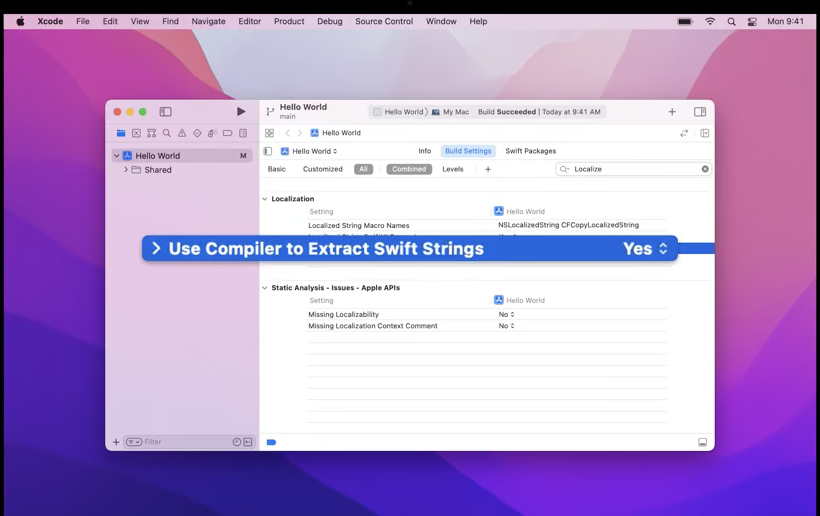
Dynamic Type
- not support on macOS
- by system text size
Header("Today's Activities")
.dynamicTypeSize(.large ... .extraExtraLarge)
Text Selection
Text("info")
.textSelection(.enabled)
VStack {
ActivityHeader(...)
Divider()
Text("info")
}
.textSelection(.enabled)
Text Formatting: List
people.map(\.nameComponents).formatted(.list(memberStyle: .name(style: .short), type: .and))
TextField Formatting
TextField("New Person", value: $newAttendee, format: .name(style: .medium))
TextField prompts and labels
TextField("Name:", text: $activity.name, promt: Text("New Activity"))
TextField("Location:", text: $activity.location)
TextField submission
TextField("New Person", value: $newAttendee, format: .name(style: .medium))
.onSubmit {
activity.append(Person(newAttendee))
newAttendd = PersonNameComponents()
}
.submitLabel(.done)
Keyboard
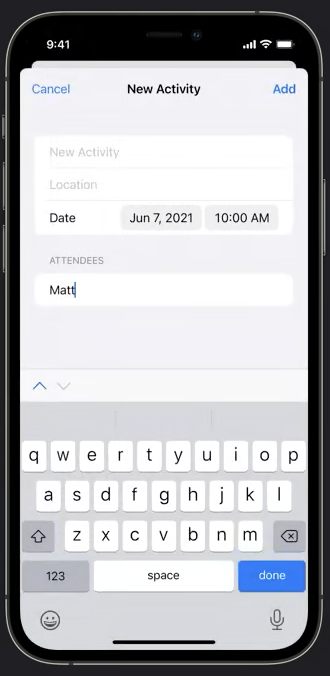
Form { ... }
.toolbar {
ToolbarItemGroup(placement: .keyboard) {
Button(action: selectionPreviousField) {
Label("Previous", systemImage: "chevron.up")
}
.disabled(!hasPreviousField)
Button(action: selectionNextField) {
Label("Previous", systemImage: "chevron.down")
}
.disabled(!hasNextField)
}
}
FocusState
@FocusState private var addAttendeeIdFocused: Bool
...
TextField("New Person", value: $newAttendee)
.focused($addAttendeeIdFocused)

Button("Add") { ... }
.buttonStyle(.bordered)
.tint(.greed)
// view hierarchy
ScrollView {
LazyVStack {
ForEach(0..<10) { _ in
Button("Add") { ... }
}
}
}
.buttonStyle(.bordered)
Control Size and Prominence
HStack {
ForEach(entry.tags) { tag in
Button(tag.name) { ... }
}
}
.buttonStyle(.bordered)
.controlSize(.small)
.controlProminence(.increased)
// Large buttons
HStack {
ForEach(entry.tags) { tag in
Button(tag.name) { ... }
}
}
.buttonStyle(.bordered)
.controlSize(.large)
// Destructive buttons
ButtonEntryCell(entry)
.contextMenu {
Section {
Button("Open") { ... }
Button("Delete...", role: .destructive) { ... }
}
}
Keyboard short cut
Button("Add") { ... }
.keyboardShortcut(.defaultAction)
Confirmation dialog
- iOS shows as an action sheet
- iPadOS as a popover
- macOS as an alert
ButtonEntryCell(entry)
.contextMenu { ... }
.confirmationDialog("Are you sure you want to delete \(pendingDeletion)?"), isPresented: $showConfirmation) {
Button(Delete, role: .destructive) { // delete the entry }
} message : {
Text("Deleting \(pendingDeletion) will remove it from all of your jars")
}
Menu("Add") {
ForEach(jarStore.allJars) { jar in
Button("Add to \(jar.name)") {
jarStore.add(buttonEntry, to: jar)
}
}
} primaryAction: {
jarStore.addToDefaultJar(buttonEntry)
}
.menuStyle(BorderedButtonMenuStyle())
.menuIndicator(.hidden)
Toggle(isOn: $showOnlyNew) {
Label("Show New Buttons", systemImage: "sparkles")
}
.toggleStyle(.button)
Control group
ControlGroup {
Button(action: archive) {
Label("Archive", systemImage: "archiveBox")
}
button(action: delete) {
Label("Delete", systemImage: "trash")
}
}
ControlGroup {
Menu {
ForEach(history) { ... }
} label: {
Label("Back", systemImage: "chevron.backward")
} primaryAction: {
goBack(to: history[0])
}
.disabled(history.isEmpty)
Menu {
ForEach(forwardHistory) { ... }
} label: {
Label("Forward", systemImage: "chevron.forward")
} primaryAction: {
goForward(to: forwardHistory[0])
}
.disabled(forwardHistory.isEmpty)
}
Reference
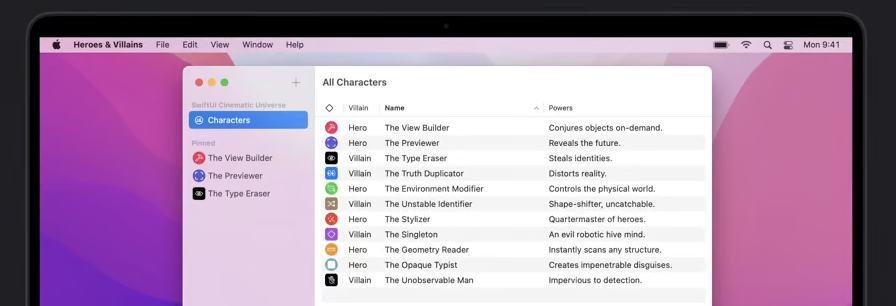
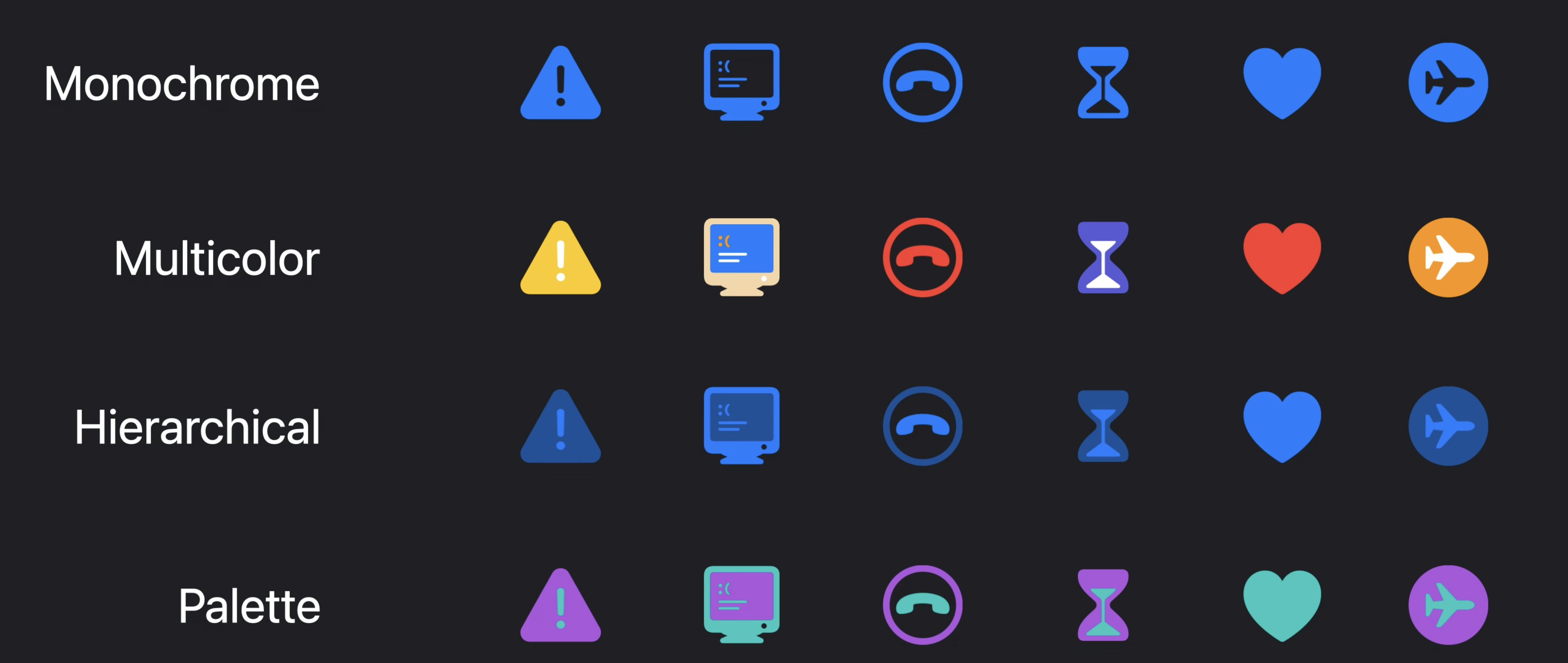
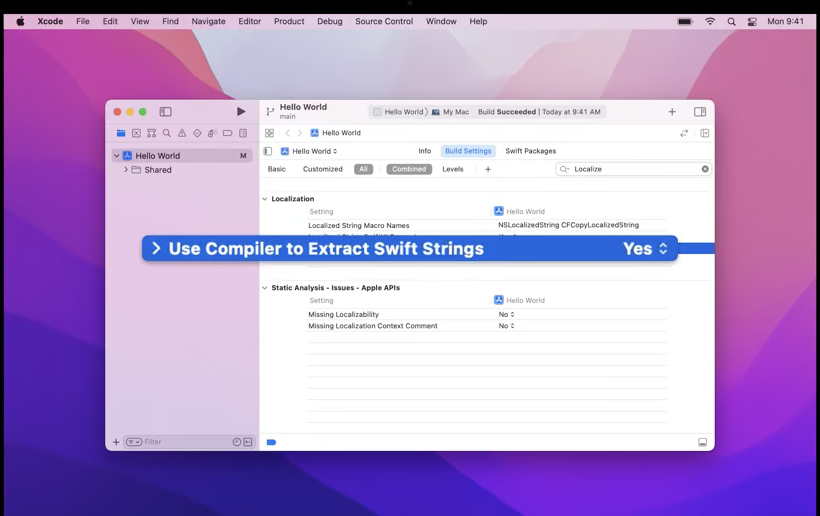
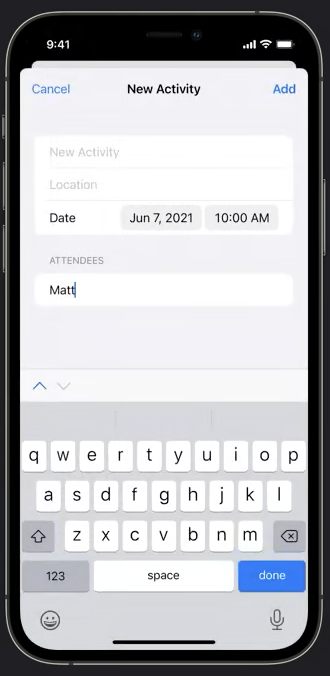



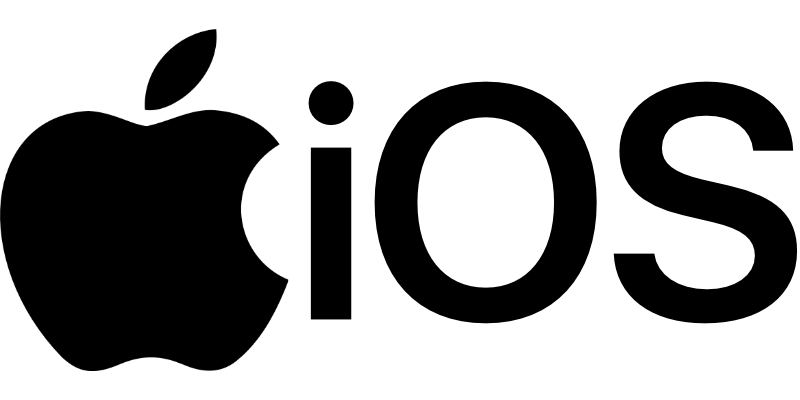

Leave a comment