[WWDC18] What`s New in User Notifications
What`s New in User Notifications
Grouped notifications

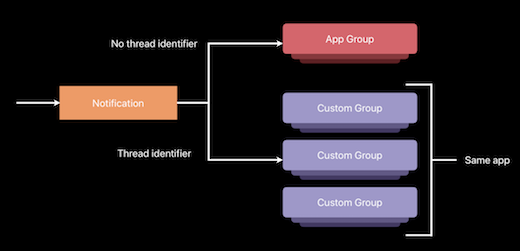
Automatic grouping
- 기본적으로 별다른 설정이 없다면 같은 앱을 기준으로 그룹핑
Thread identifier
- 특정 threadIdentifier 설정으로 그룹핑할 수 있음
// Grouped Notifications
// Thread identifier
let content = UNMutableNotificationContent()
content.title = "New Photo"
content.body = "Jane Doe posted a new photo"
content.threadIdentifier = "thread-identifier"
// PUSH
{
"aps" : {
"alert" : {
"title" : "New Photo",
"body" : "Jane Doe posted a new photo",
"thread-id" : "thread-identifier",
},
},
}
User setting
- 그룹핑은 각앱의 알림 설정에서 지정 가능(Automatic / ByApp / Off)
- Automatic 설정시 threadIdentifier 설정이 있다면 해당 threadIdentifier에 따른 그룹핑, 그외에는 기본적으로 앱에 따른 그룹핑
Summary text
- 알림의 그룹핑 내용을 요약해서 보여주는 텍스트 부분 설정 가능
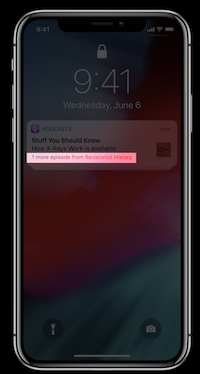
Notification content extensions
- Make New a Project : notification content extension
// Notification Content Extensions
import UserNotifications
import UserNotificationsUI
class NotificationViewController: UIViewController, UNNotificationContentExtension {
func didReceive(_ notification: UNNotification) {
// Set up content extension view
}
}
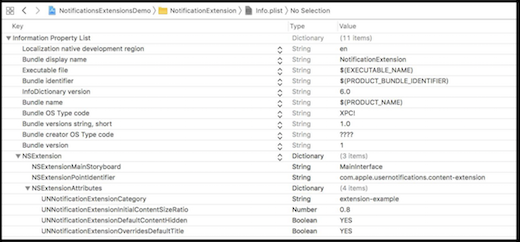
Actions
- 사용자가 응답할 수 있는 액션영역 추가
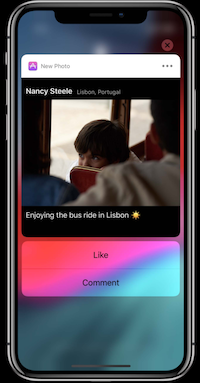
// Notification Content Extensions
// Actions
let likeAction = UNNotificationAction(identifier: "like-action",
title: "Like",
options: [])
let commentAction = UNTextInputNotificationAction(identifier: "comment-action",
title: "Comment",
options: [],
textInputButtonTitle: "Comment",
textInputPlaceholder: "Type here...")
let category = UNNotificationCategory(identifier: "extension-example",
actions: [ likeAction, commentAction ],
intentIdentifiers: [],
options: [])
UNUserNotificationCenter.current().setNotificationCategories([ category ])
// Notification Content Extensions
// Actions handling
import UserNotificationsUI
class NotificationViewController: UIViewController, UNNotificationContentExtension {
@IBOutlet var likeLabel: UILabel?
func didReceive(_ response: UNNotificationResponse, completionHandler completion:
(UNNotificationContentExtensionResponseOption) -> Void) {
if response.actionIdentifier == "like-action" {
likeLabel?.text = "You liked this photo"
likedPhoto()
}
completion(.doNotDismiss)
}
}
User interations
- 알림 화면 터치등의 사용자 인터랙션 추가
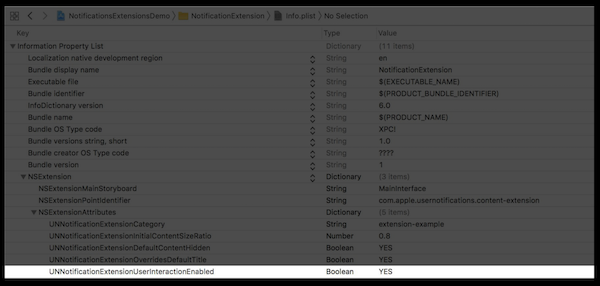
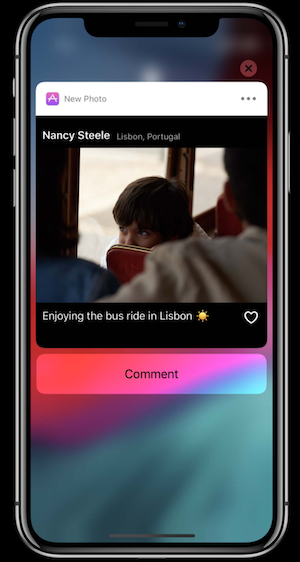
// Notification Content Extensions
// User interaction
import UserNotificationsUI
class NotificationViewController: UIViewController, UNNotificationContentExtension {
@IBOutlet var likeButton: UIButton?
...
likeButton?.addTarget(self, action: #selector(likeButtonTapped), for: .touchUpInside)
...
@objc func likeButtonTapped() {
likeButton?.setTitle("♥", for: .normal)
likedPhoto()
}
}
Launch application
- 알림에 대한 앱을 실행할 수 있는 기본 액션 제공
// Notification Content Extensions
extension NSExtensionContext {
@available(iOS 12.0, *)
func performNotificationDefaultAction()
}
...
// Notification Content Extensions
// Default action
import UserNotificationsUimport UserNotificationsU`I
class NotificationViewController: UIViewController, UNNotificationContentExtension {
@IBOutlet var allCommentsButton: UIButton?
...
allCommentsButton?.addTarget(self, action: #selector(launchApp), for: .touchUpInside)
...
@objc func launchApp() {
extensionContext?.performNotificationDefaultAction()
}
}
Dismiss content extension view
- 알림은 dismiss할 수 있는 기본 액션 제공
// Notification Content Extensions
extension NSExtensionContext {
@available(iOS 12.0, *)
func dismissNotificationContentExtension()
}
...
// Notification Content Extensions
// User interaction
import UserNotificationsUimport UserNotificationsU`I
class NotificationViewController: UIViewController, UNNotificationContentExtension {
@IBOutlet var likeButton: UIButton?
...
likeButton?.addTarget(self, action: #selector(likeButtonTapped), for: .touchUpInside)
...
@objc func likeButtonTapped() {
likedPhoto()
extensionContext?.dismissNotificationContentExtension()
}
}
Notification management
- 알림센터에서 알림 관리를 할 수 있다.
- 알림을 켜고 끄고는 물론이고, 조용히(?)모드 앱내의 개별 알림 설정등등의 메뉴 제공
| management | turn off | setting | setting notifications on app |
|---|---|---|---|
 |
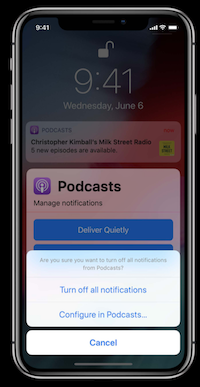 |
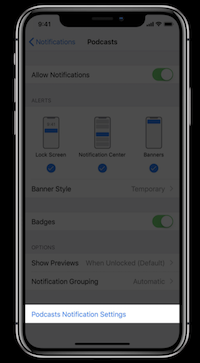 |
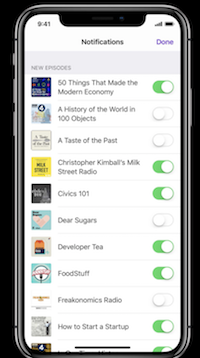 |
// Custom Settings Link
import UIKit
import UserNotifications
class AppDelegate: UIApplicationDelegate, UNUserNotificationCenterDelegate {
func userNotificationCenter(_ center: UNUserNotificationCenter,
openSettingsFor notification: UNNotification? ) {
}
}
Provisional authorization
- 알림센터에서 해당 앱의 알림에 대한 허가 옵션을 관리할 수 있다.
| as-is | new | keep actions | turn off actions |
|---|---|---|---|
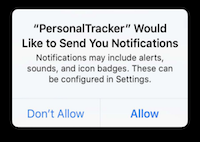 |
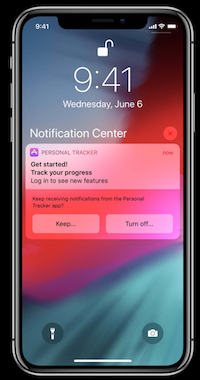 |
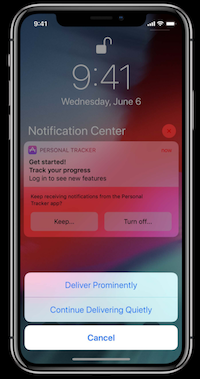 |
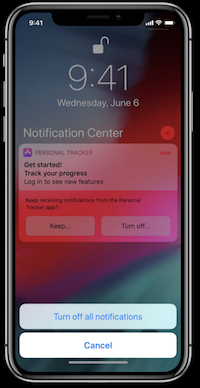 |
Critical alerts
- 긴급상황시 별도의 얼럿이 필요하다.
- 사용자의 액션이 필요한 상황의 얼럿 : medical and health , home and security , public safety
- 방해금지모드나 음소거모드등에 상관 없어야하고, 소리가 나야하며, 다른업무중일때도 알아차릴 수 있어야 함
| new alert | notification | setting |
|---|---|---|
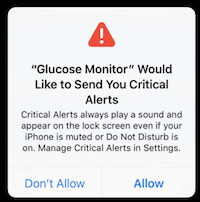 |
 |
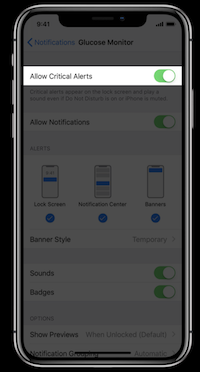 |
// Critical alert with default sound
let content = UNMutableNotificationContent()
content.title = "WARNING: LOW BLOOD SUGAR"
content.body = "Glucose level at 57."
content.categoryIdentifier = "low-glucose—alert"
content.sound = UNNotificationSound.defaultCritical
//content.sound = UNNotificationSound.criticalSoundNamed(@"warning-sound" withAudioVolume: 1.00)
// Critical alert push payload
{
"aps" : {
"sound" : {
"critical": 1,
"name": "warning-sound.aiff",
"volume": 1.0
}
}
}
Using Grouped Notifications
Notification groups
 |
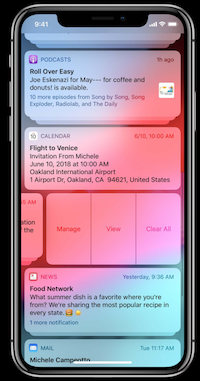 |
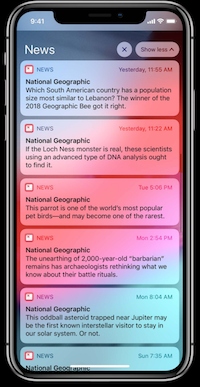 |
App grouping
- 앱 기준 그룹핑
Custom grouping
- 쓰레드 설정으로 앱내의 커스텀 그룹핑

- 캘린더 : 중요하고 별도의 동작이 필요한 알림은 정보성 알림과 구분
- 메세지 : 의미있고 개인적인 그룹을 별도로 구분
- 메일 : 사용자의 개인적인 우선순위와 조직구조등을 존중하여 구분
Group summaries
- 그룹핑된 항목의 요약 정보를 별도로 설정 할 수 있다.
// Simple Notification Group Summary
let summaryFormat = "%u more messages"
return UNNotificationCategory(identifier: "category-identifier",
actions: [],
intentIdentifiers: [],
hiddenPreviewsBodyPlaceholder: nil,
categorySummaryFormat: summaryFormat,
options: [])
// Notification Group Summary with Arguments
let summaryFormat = "%u more messages from %@"
return UNNotificationCategory(identifier: "group-messages",
actions: [],
intentIdentifiers: [],
hiddenPreviewsBodyPlaceholder: nil,
categorySummaryFormat: summaryFormat,
options: [])
...
// Notification Group Summary Argument
let content = UNMutableNotificationContent()
content.body = "..."
content.threadIdentifier = "notifications-team"
content.summaryArgument = "Kritarth"
// Notification Group Summary Argument
{
"aps" : {
"alert" : {
"body" : "...",
"summary-arg" : "Kritarth"
},
"thread-id" : "notifications-team"
}
}
Summary Plurals and Localization
- 요약정보에 노출할 단수/복수 및 지역화를 설정할 수 있다.
 |
 |
 |
// Summary Localization
let summaryFormat = NSString.localizedUserNotificationString(forKey: "NOTIFICATION_SUMMARY",
arguments: nil)
return UNNotificationCategory(identifier: "category-identifier",
actions: [],
intentIdentifiers: [],
hiddenPreviewsBodyPlaceholder: nil,
categorySummaryFormat: summaryFormat,
options: [])
<!-- Summary Localization -->
<plist version="1.0">
<dict>
<key>NOTIFICATION_SUMMARY</key>
<dict>
<key>NSStringLocalizedFormatKey</key>
<string>%#@notifications@</string>
<key>notifications</key>
<dict>
<key>NSStringFormatSpecTypeKey</key>
<string>NSStringPluralRuleType</string>
<key>NSStringFormatValueTypeKey</key>
<string>u</string>
<key>one</key>
<string>%u more notification</string>
<key>other</key>
<string>%u more notifications</string>
</dict>
</dict>
</dict>
</plist>
Designing Notifications
- 알림은 모두에게 great 해야한다.
- 사람들은 연결하고, 정보를 전달해야한다.
First run

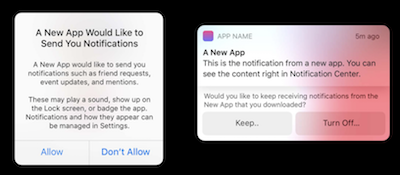
- 최초 앱설치 및 실행시 바로 알림에 대한 허가 미요청
- 왜 알림이 필요한지에 대한 설명
- 적절한 상황에 요구
Provide value

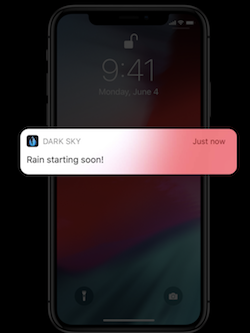
- 의미있는 컨텐츠와 특별한 정보를 주어야 한다.
- 알림은 앱을 시작하는 이유가 되어서는 안된다.
- 전달을 고려해야 한다.
- 사용자가 스마트하게 사용할 수 있어야 한다.(앱 개별 알림 설정 옵션 제공)
Notification Grouping


- 기본적으로 앱기준 그룹핑
- 쓰레드 그룹핑은 필요한 경우에 적용되야 한다. (하나의 앱에 너무 많은 쓰레드 그룹핑은 피해야 한다)
Riche Rich Notifications
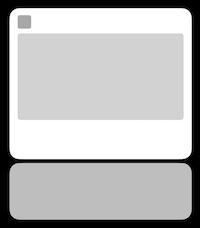

- 각 알림은 하나의 개별적인 업무로 처리되야 한다.
- 이미지, 비디오, 오디오, 커스텀 컨텐츠등이 추가 될 수 있다.


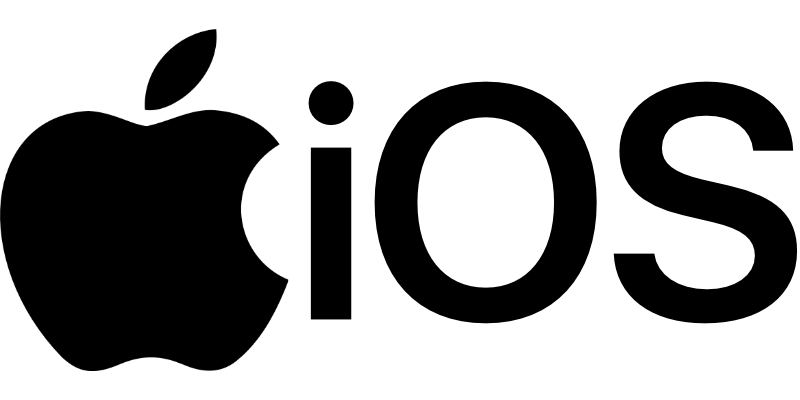

Leave a comment