이슈
- UITableView의 DataSource에서 IndexPath를 사용하면서 Out Of Index 크래시 오류가 발생하는 상황
- UITableView 가 Thread 상에서 어떻게 동작 하는지 살펴볼 필요 있음
예시코드
class MainViewController {
let tableView: UITableView
let dataList: [String] = []
...
func fetch() {
getDataResource { newDataList in
self.dataList = newDataList
DispatchQueue.main.async {
self.tableView.reloadData()
}
}
}
}
extension MainViewController: UITableViewDataSource {
func tableView(_ tableView: UITableView, numberOfRowsInSection section: Int) -> Int {
return dataList.count
}
func tableView(_ tableView: UITableView, cellForRowAt indexPath: IndexPath) -> UITableViewCell {
let cell = UITableViewCell()
let data = dataList[indexPath.row] // crash 발생 가능성 있음
cell.textLabel?.text = data
return cell
}
}
크래시 발생 케이스
- 코드상으로는 numberOfRowsInSection에서 사용한 dataList.count 갯수만큼, cellForRowAt에서 dataList에 접근하므로 크래시가 발생할 이유가 없어 보임
- 하지만, UITableView가 Main Thread 안에서 Reload되는 동작을 고려해 본다면, 특정 케이스에서 크래시가 발생할 수 있음
- 위 코드상에서
fetch안의 getDataResource 가 async하게 여러번 호출된다고 가정해보면(API Network 호출등), tableView.reloadData()은 async하게 여러번 호출되겠지만, UI업데이트는 Main Thread에서 동작하기때문에, Serial하게 한번씩 reload가 실행이 됨. 이때 fetch()안에서 dataList 의 갯수가 변경되게 되면, 이에 해당하는 tableView.reloadData()가 아직 Main Thread상에서 실행되지 않은 상태에서, cellForRowAt 에서 변경된 dataList를 사용할 수 있는 케이스가 발생. 이럴경우 cell의 갯수는 변경전의 dataList 갯수를 사용하고, 직접 cell을 그리는 와중에서는 변경된 dataList로 접근하면서, 원래 cell count 갯수와는 다른 dataList에 접근하면서 Out of Index 크래시가 발생할 수 있다.
방어로직
- 이를 방지하기위해, Array를 사용할때 Range범위를 체크하는 방어로직을 추가해야 함
extension MainViewController: UITableViewDataSource {
...
func tableView(_ tableView: UITableView, cellForRowAt indexPath: IndexPath) -> UITableViewCell {
let cell = UITableViewCell()
guard dataList.indices.contains(indexPath.row) else { // dataList Array의 Range안에서 indexPath.row값을 사용할 수 있는지 체크하는 방어로직 필요
return cell
}
let data = dataList[indexPath.row]
cell.textLabel?.text = data
return cell
}
}
Referrence

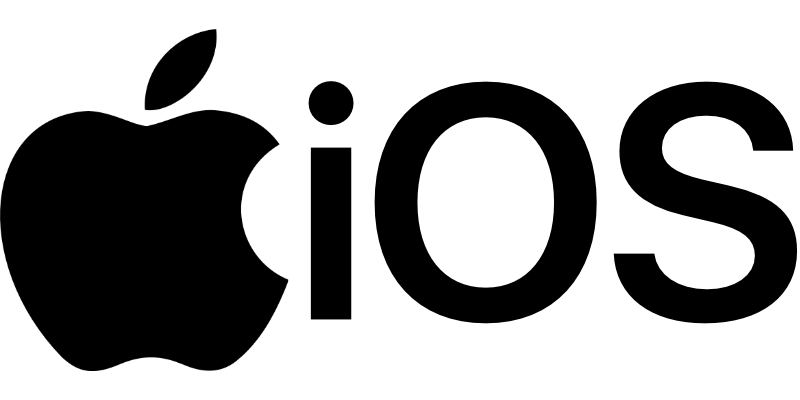

Leave a comment