시뮬레이터에서 푸쉬 테스트하기
- XCode 11.4 부터 로컬 시뮬레이터에서 push notification을 쉽게 테스트할 수 있게 되었습니다.
- 애플 개발자 사이트에서 별도의 푸시 인증서를 발급받지 않아도 되고, XCode 설정에서 push notification 관련 capability를 추가하지 않아도 푸쉬 테스트가 가능합니다.
앱 권한 요청 준비
- 기본적으로 앱에서 푸쉬를 받기 위해서는, 푸쉬 관련 권한이 설정되어야 함
- 앱 실행시, appDelegate내에서 푸쉬 권한 요청하는 코드 준비
func application(_ application: UIApplication, didFinishLaunchingWithOptions launchOptions: [UIApplication.LaunchOptionsKey: Any]?) -> Bool {
UNUserNotificationCenter.current()
.requestAuthorization(options: [.alert, .sound, .badge]) {(granted, error) in
}
return true
}
payload file 생성
- 로컬 시뮬레이터 테스트에서는 APNs 인증서와 token등의 확인이 필요없고,
Json형식의 payload file만 준비하면 테스트 가능
- 파일 확장자 :
*.apns
{
"aps": {
"alert": {
"title": "Test",
"body": "test message",
"sound": "default"
},
"badge": 1
},
"Simulator Target Bundle": "com.app.bundle.id"
}
aps : apns 사용을 위한 payload 값들
Simulator Target Bundle : 앱 번들 id
- 원격 APNs를 사용할 경우는 필요 없는 항목이지만, payload file을 이용해 로컬 시뮬레이터에서 사용시 앱을 구분하기위해 필요한 값
푸쉬 기능 동작 - 1. 파일 드래그
- 앞서 준비한
*.apns 파일을 시뮬레이터에 드래그하여, 푸쉬 기능을 동작 시킴
푸쉬 기능 동작 - 2. CLI (Command Line Interface) 이용
- 터미널과 같은
Command Line Interface를 통해서 동작도 가능
- CLI를 이용하는 경우, payload file내의 Simulator Target Bundle 항목 삭제가능, CLI명령어에서 이미 {app bundle id} 값을 이용
$ xcrun simctl push {device id} {app bubdle id} {payload file}
$ xcrun simctl push 6AE60A8A-2142-43D7-8F66-D26358BF3E0E com.app.bundle.id test.apns
- 실행중인 시뮬레이터 디바이스 id 찾는 법
$ xcrun simctl list devices | grep Booted
iPhone 12 Pro Max (6AE60A8A-2142-43D7-8F66-D26358BF3E0E) (Booted)
Reference


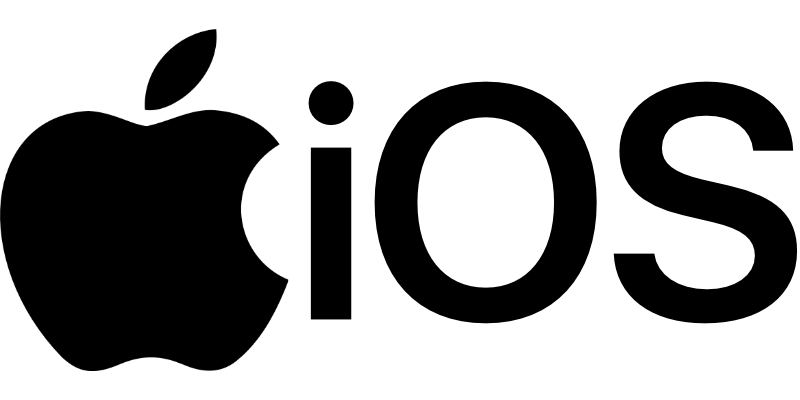
Leave a comment