git log
$ git log --graph --abbrev-commit --decorate --format=format:'%C(cyan)%h%C(reset) - %C(green)(%ar)%C(reset) %C(white)%s%C(reset) %C(dim white)- %an%C(reset)%C(yellow)%d%C(reset)' --all --since=1.days
$ git log --pretty=oneline --abbrev-commit
$ git log --grep="Search messages"
git status
git fetch
$ git fetch
$ git fetch --prune
$ git pull
git branch
$ git branch feature-01
$ git branch -d feature-01
$ git push origin :feature-01
$ git push origin --delete feature-01
// 브랜치 추적
$ git branch --set-upstream-to origin/feature-01
git checkout
$ git checkout feature-02
$ git checkout -b <branch>
git commit
$ git add myfile.txt
$ git add --all
$ git commit -m "add 설명을 추가"
// 이전에 작성한 커밋을 수정
$ git commit --amend
git cherry-pick
git cherry-pick b8ffcad(가져 가고 싶은 커밋넘버)
git reset
$ git reset HEAD^
$ git reset --hard a3bbb3c
$ git reset --soft a2bbb3c
$ git reset --mixed a2bbb3c
$ git reset HEAD~6
$ git push --force
git rebase
$ git rebase -i <commit>
$ git commit --amend
$ git rebase --continue
$ git rebase --abort
git show
git tag
$ git tag
$ git tag -l v1.1.*
$ git tag v1.0.2
$ git tag v1.0.5 03c0beb080
$ git show v1.0.3
$ git push origin v1.0.3
$ git tag -d v1.0.0
$ git tag -d tagName
$ git tag --delete appStore_3_13_0
$ git push --delete origin tagName
$ git push origin -d $(git tag -l "build/*")
$ git push origin :v1.0.0
$ git fetch --prune --prune-tags
git set account to remote url
$ git remote set-url origin https://tigi44@github.com/tigi44/iosStudy.git
git config
$ cat ~/.gitconfig
$ git config --list
$ git config --global user.name "tigi44"
$ git config user.name "tigi44"
Reference


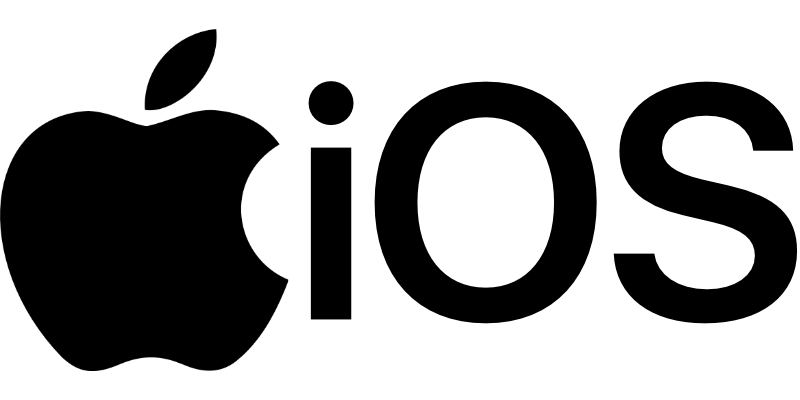

Leave a comment